what's included:
- 6 Modules
- 36+ Video Lessons
- LIfetime Access to the Course
- Facebook Support Group
- Amazing Bonuses
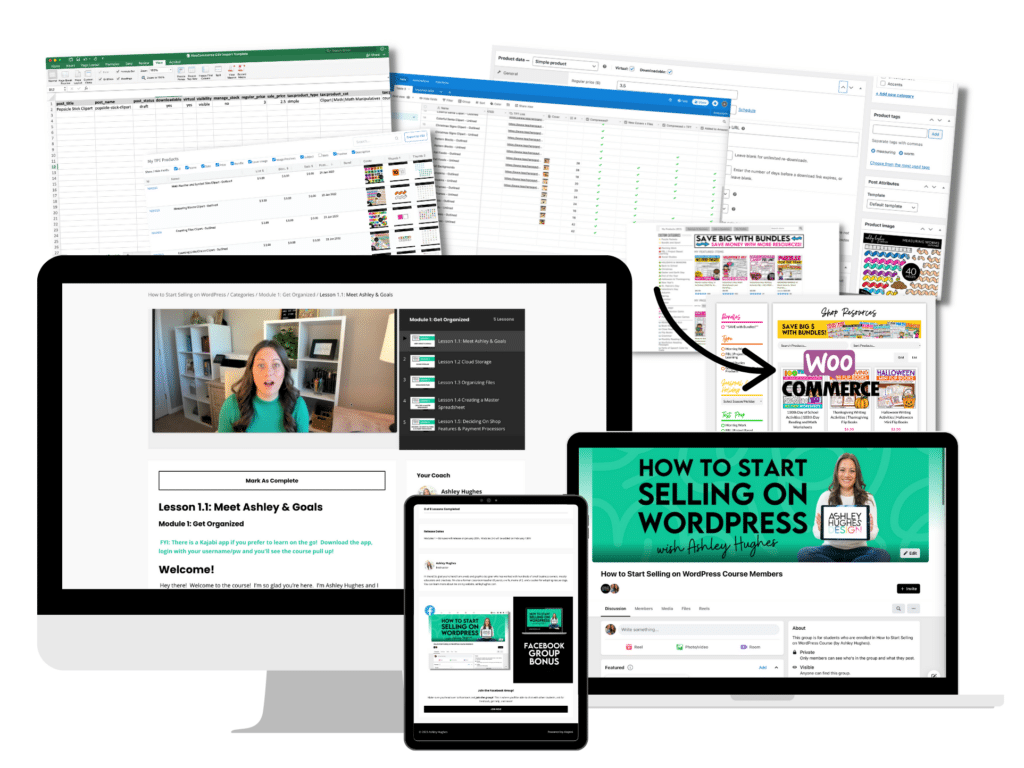

Learn how to add a WooCommerce shop, add products, customize your customer journey, and more! No coding and no waiting for a designer.
I’ll hold your hand through this entire process and show you exactly how to go from dreaming to selling. You CAN totally do this.
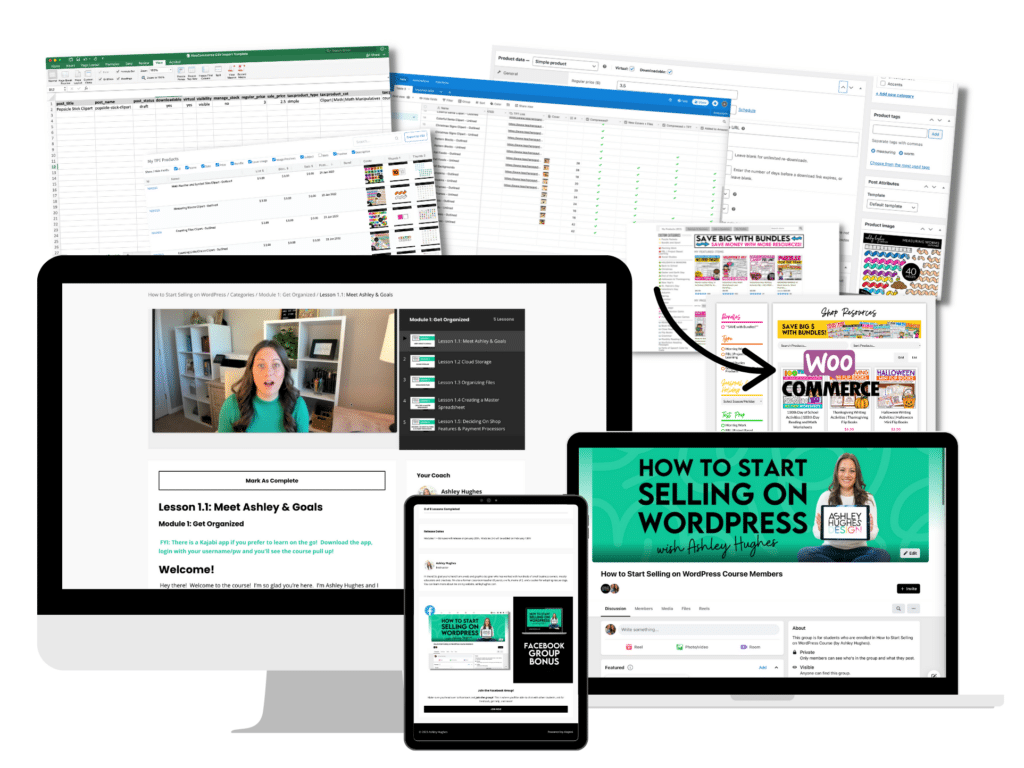
Are you an educator or creative who wants to sell products ON your own site?
Are you overwhelmed with the process of setting things up? Or even knowing where to start?
Have you contemplated throwing your computer out the window when attempting to add a shop?
If any of those describe you, then this is for you!
This course is designed to guide you through 6 Modules that cover everything from planning and adding products to building and launching your own shop on your WordPress site. We will cover everything you need for a standard WordPress shop. And if there’s something I don’t cover in the module lesson videos, then you can hop in the Facebook Group and get feedback there!
You will get immediate access to Module 1, the TPT Migration Bonus, the WooCommerce CSV Template, AND the Facebook Group so you can start prepping and organizing! The remainder of the modules will be released on February 13th!
Because you’re probably sick of scouring YouTube and the internet looking for a real-life person who knows your industry and can help you get it done… and use language and terms you can understand. A fully functional ecommerce shop will help you add another stream of revenue for those products you’ve already created! Feel like you have total ownership of your shop instead of relying on a marketplace to add features you want, drive traffic your way, and more. Finding a YouTube video tutorial or post will hardly get you what you need, at least not in one shot. Everything you need to know will be in one spot! And I have been a teacher-seller for over 10 years and have built tons of shops for other sellers! I’ll walk you through my process.
Everything will be hosted on the course platform. Videos, bonuses, links, etc. You’ll also be able to access me, and other members, in the Facebook group.
You should be able to control your shop on your terms and keep more of you sales revenue… not pay commission to someone else.
Start a new revenue stream with an ecommerce shop right on your own website!
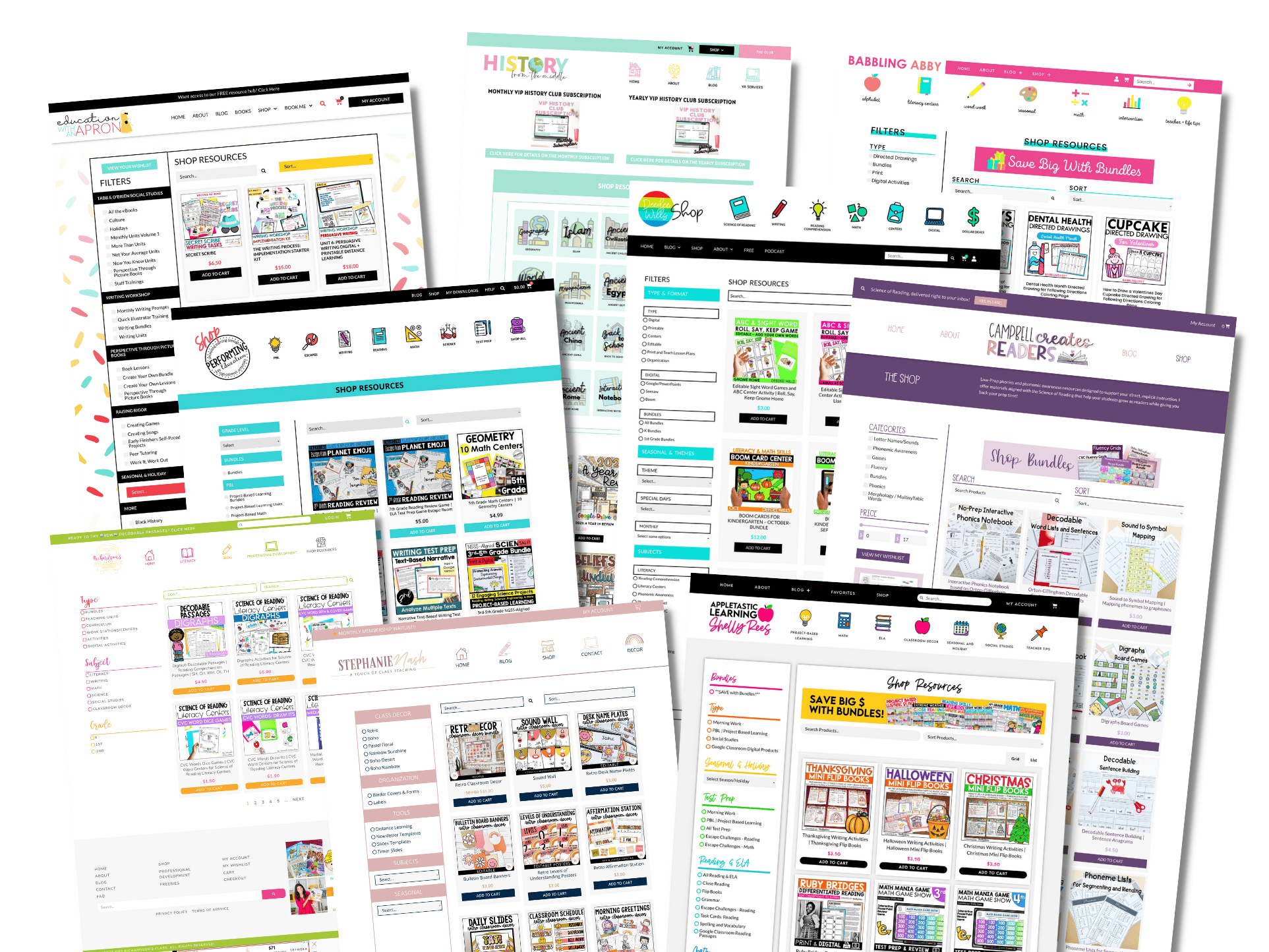
*It will never ever be this low again… ever. Pricing will actually go up once all modules are released. And I have plans to add more to the course!
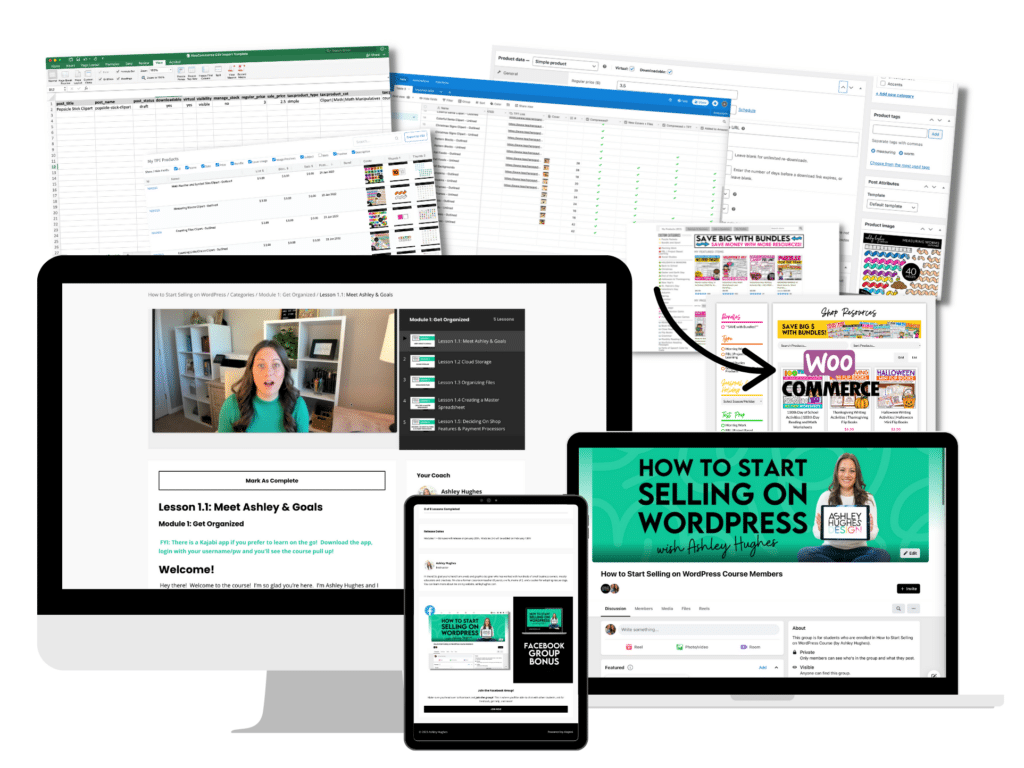

LESSON 1: Meet Your Instructor & Goals
LESSON 2: Cloud Storage
LESSON 3: Organizing Files
LESSON 4: Creating a Master Spreadsheet
LESSON 5: Deciding On Shop Features + Shop Tour

LESSON 1: WooCommerce Setup and Configuration
LESSON 2: WooCommerce 101
LESSON 3: Payments & Taxes
LESSON 4: Adding Product Categories
LESSON 5: Adding Custom Fields
LESSON 6: Plugins to Make Editing More Efficient
LESSON 7: Add Custom Tabs to Product Listings
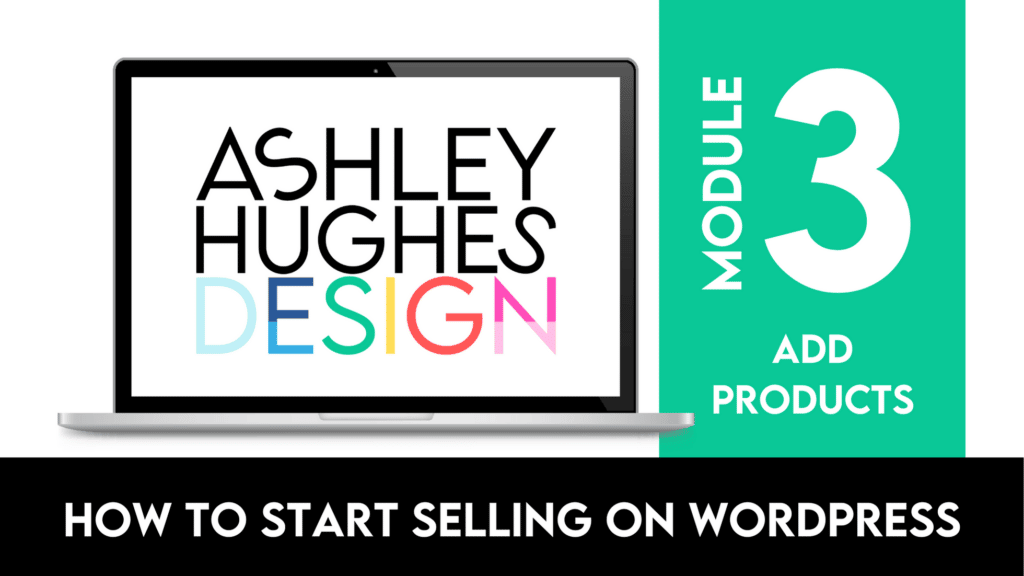
LESSON 1: Importing Via CSV File
LESSON 2: Updating Imported Products
LESSON 2: Adding Products Manually
LESSON 3: Digital Downloads vs. Physical Products
LESSON 4: Quick & Bulk Editing Products
LESSON 5: SEO for Products
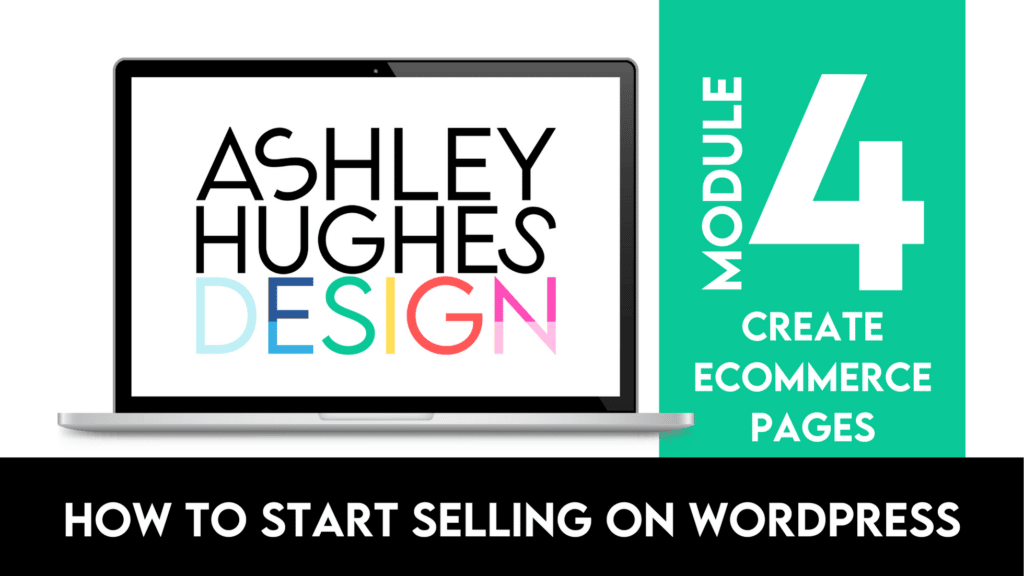
LESSON 1: Theme Settings and Integrations
LESSON 2: Shop Page & Filtering
LESSON 3: Product Listing Template
LESSON 4: My Account Page
LESSON 5: Cart & Checkout Pages
LESSON 6: FAQ Page
LESSON 7: Policy Pages
LESSON 8: Adjusting Your Navigation
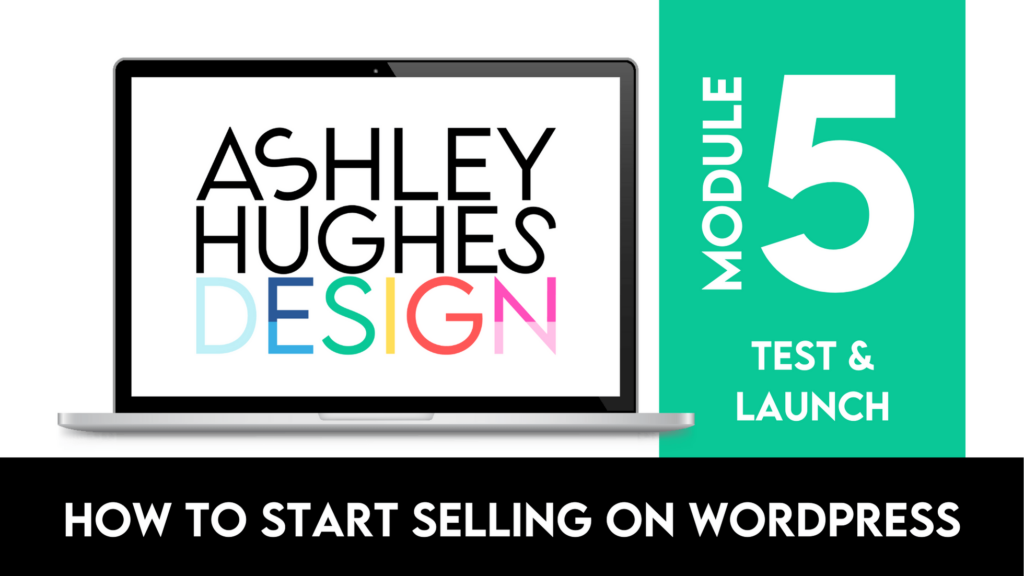
LESSON 1: Test Your Shop Experience
LESSON 2: Launch
LESSON 3: Tips to Get Customers to Buy On Your Site
LESSON 4: Common Issues & Troubleshooting Tips
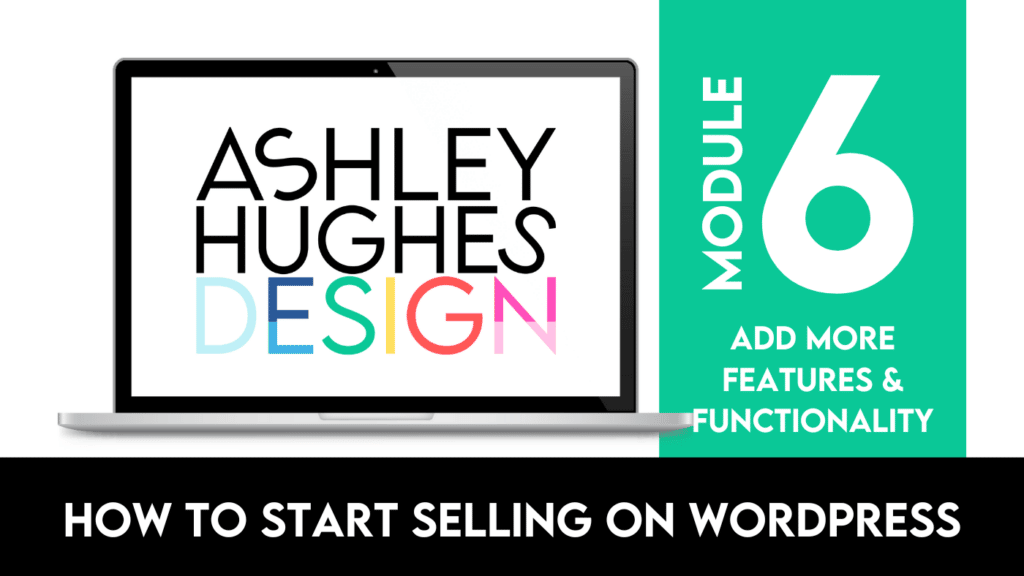
LESSON 1: Creating Bundles
LESSON 2: Advanced Filtering Plugins
LESSON 3: Capturing Email Addresses Upon Checkout
LESSON 4: Adding Custom Tabs to Product Listings
LESSON 5: Adding a Wishlist Option
LESSON 6: Popups, Promos, Coupons, and More
LESSON 7: Adding Banners to Your Store
LESSON 8: Free WooCommerce Extensions to Consider
LESSON 9: Premium WooCommerce Extensions to Consider
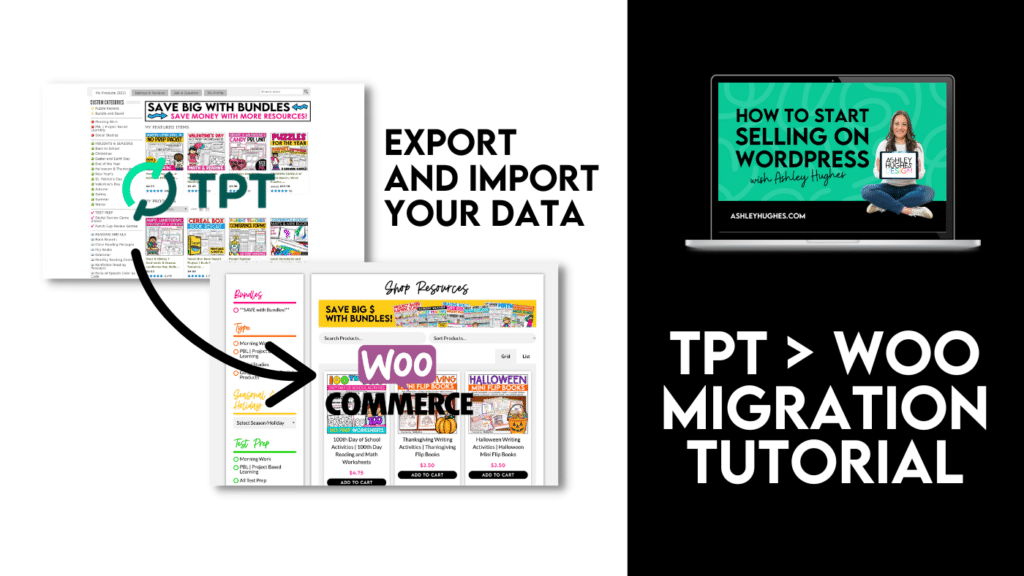
Not sure how to get your products from TPT to WooCommerce? I’ll show you exactly how to do it.
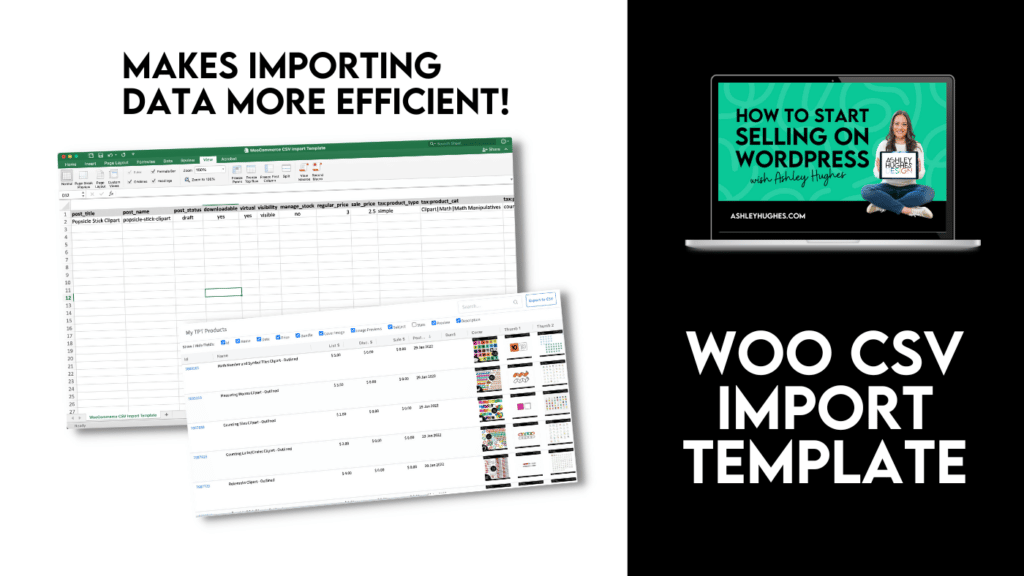
Get your data prepped and organized BEFORE you import. Making the editing process much faster.
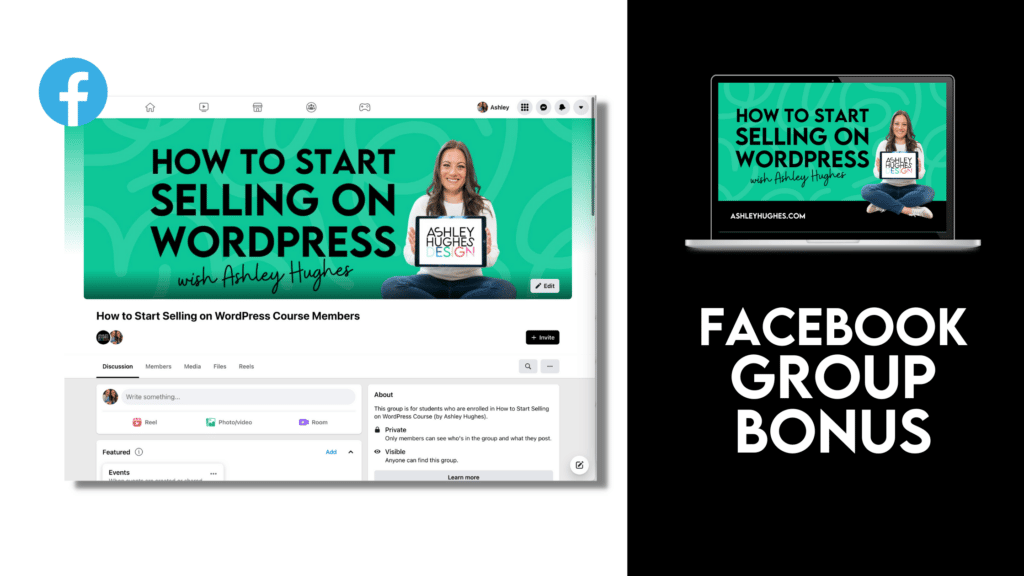
Join others who are going through the course! Ask questions, get feedback, and give support to others.
I know you’ve been Googling tutorials, watching YouTube videos, and reading blogs. You’re trying to figure out how to set up your own shop, but it’s been time consuming and super confusing.
Maybe you are great with all things tech, but this is a new ballgame for you. You need someone to guide you through the process. Someone to go to when you hit a snag or run into an issue.
Finally realizing you should diversify your revenue streams and make your products available in more than one place?
Maybe you’ve been selling on another marketplace (like TPT, Etsy, Shopify, etc.), but you really want to keep all of your earnings instead of dishing out commission fees for each sale.
*It will never ever be this low again… ever. Pricing will actually go up once all modules are released. And I have plans to add more to the course!
Not quite ready? Sign up below and I’ll let you know when the next enrollment window is coming up!
However long it takes for you to get through it! For this first enrollment, I’ll be releasing module 1 + bonuses… then about three and a half weeks later (Feb 13) is when the remainder of the modules will be released.
The only thing you NEED to have is an existing WordPress site, a cloud storage solution (I’ll cover that in lesson 1.2) and at least one product that you want to sell. I’ll walk you through how to build a totally free shop, but will also go over options for advanced functionality and features that can be added through premium plugins.
If you’re not satisfied with the course, then I can give you a full refund within 30 days of your purchase. After 30 days, refunds will not be offered. If refunded, you will lose access to course content, the Facebook group, and any other bonuses. Not having enough time is not a valid reason for a refund, so please make sure you understand that before purchasing. Your success with this course depends on your effort and time commitment. Expect that your results may differ from other students. Everyone is starting from a different point, season of life, and you will bring different strengths and abilities to the table (and products, audiences, experience) Don’t compare yourself.
Lifetime access means you’ll have access to the course materials for the lifetime of the course… not my lifetime… or your lifetime. I don’t want to be hosting a WordPress course when I’m 95. When the time comes to close the course, I’ll give you ample time to download materials, etc. so you won’t be left high and dry if you still need things. With that said, I plan on having this course around for a while and updating and making it better and better with each release.
There are tons of themes out there that integrate with WooCommerce and each theme has different settings and options. For the sake of the course, I’ll show you how to work with a general free theme (Astra) and also Elementor in case you’re using a builder.
This course focuses more heavily on functionality rather than design (although we’ll touch on it). The design and “look” of your shop will depend on what theme or builder you are using. Each theme is totally different and will give you different optiosn. I build all my shops with Elementor so I can customize everything. Some themes work well with WooCommerce, others not so much. I’ll cover that in Module 4.
The course is a one-time fee, but you may incur yearly costs associated with any premium plugins you decide to purchase during the course.
You can always post questions, feedback plugs, etc. in our Facebook group. I’ll try my best to help you there. If you require 1:1 assistance for something, then I can invoice you for that specific project. My hourly rate is $60.
Yes! Unless I decide to move support to my website in a forum model then I’ll keep the Facebook group open. You can always email me too!
Technically, yes you can start seeing sales right away. Organic sales traffic takes time. The whole “build it and they will come” thing doesn’t really apply. Successful stores are a direct result of what is done in terms of marketing, SEO, user experience, and quality products. You have to drive people to your store, provide quality products, and make it easy for them to purchase.
This is obviously for WordPress users. If you don’t have a WordPress site then this course is going to be a little difficult… actually… impossible. You can try creating one from a template OR enroll in my Custom DIY WordPress Course if you want a totally custom site.
I can definitely help you with that! Just contact me and we can get your 1:1 project booked and on the calendar. Check my homepage banner at the top to see what month I’m currently booking.
Your success is going to depend mostly on what you put into it. If you’re on the fence about DIYing your own shop, then maybe wait until you are so jazzed about it that you can’t wait to take this! It’s A LOT of content and work, so I don’t want you to invest and then later regret it because you weren’t 100% sure at the start.
Your success with this course depends on your effort and time commitment. When you purchase this course, please understand that your results may differ from other students. Everyone is starting from a different point, season of life, and you will bring different strengths and abilities to the table . Don’t compare yourself.
In terms of copyright, although much of the information we’ll cover is already out there, I have created and designed all of the materials, lessons, and graphics. I (Ashley Hughes) own exclusive rights to ALL of of them. You many not share, distribute, or copy any of the materials within the course, bonuses, sales pages, etc. If caught doing so, you will lose access to the course and a refund will not be provided.
Just add your name and email and the WordPress Maintenance checklist will immediately download! No waiting to check your email!
Just add your name and email and the checklist will immediately download! No waiting to check your email!
Just add your name and email and the form will immediately download! No waiting to check your email!