Share this Post
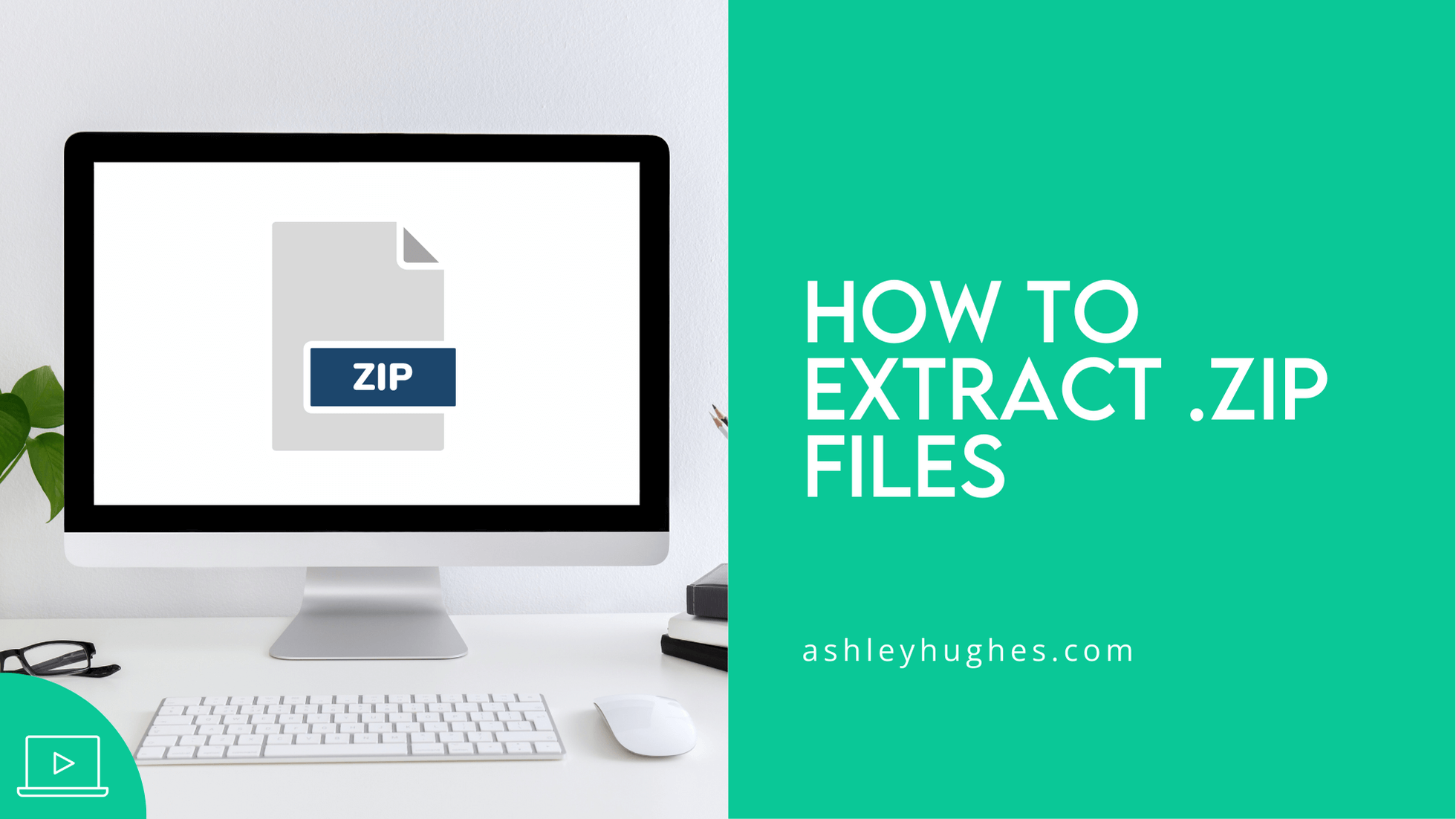
ZIP files are scary to some people. I get it. I had no idea what they were when they first came out, and I just assumed it was something special that I wasn’t able to use. That’s so wrong though!
What Are ZIP Files?
Zipped files are just a special file used to compress other files. Think of it like one of those fancy carry-on suitcases that you can magically shove everything into. It makes your files smaller so they can be transferred easily.
Below you’ll find a quick little video tutorial. This is just an update of a VERY old blog post (circa 2012) on my old website that gets a lot of traffic. For those of you who are .ZIP file newbies, I hope it’s helpful.
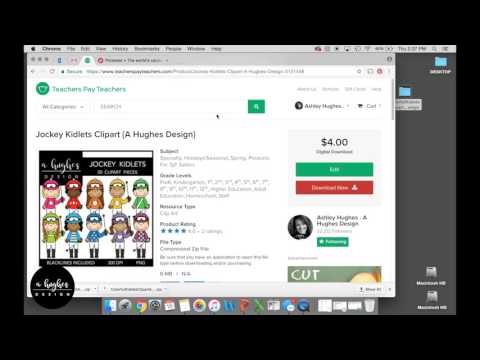
This was recorded in 2018, so things might look slightly different now… same process though. If you don’t have time to watch, here are the quick directions:
*Note: If you download a file and don’t immediately see it, be sure to check your “downloads” folder. There’s a setting on you computer to tell it where to send downloads, so your’s is probably set to go to that folder. I have mine set to my downloads folder so that I can keep my desktop clean.
Directions for Mac
If you have a Mac, then you should be able to:
- Just double click on the ZIP folder and it will unzip and the opened folder will sit right next to it.
- OR you can right click and select “open”
Directions for PC
If you happen to be on a PC, then you should be able to do one of two things:
- Open the folder and drag the contents out to your desktop OR another folder where you want to store the files.
- Right click on the ZIP file and select “extract all.”
Zip files… totally not scary at all, right? If you have any questions, feel free to get in touch and I can probably help you out.
Need some clipart? Shop here!

Ashley Hughes
I design beautiful branding and graphics, build custom WordPress websites, and handle all the technical stuff so that you can focus on what’s important to your creative business… and stop doing all the things.




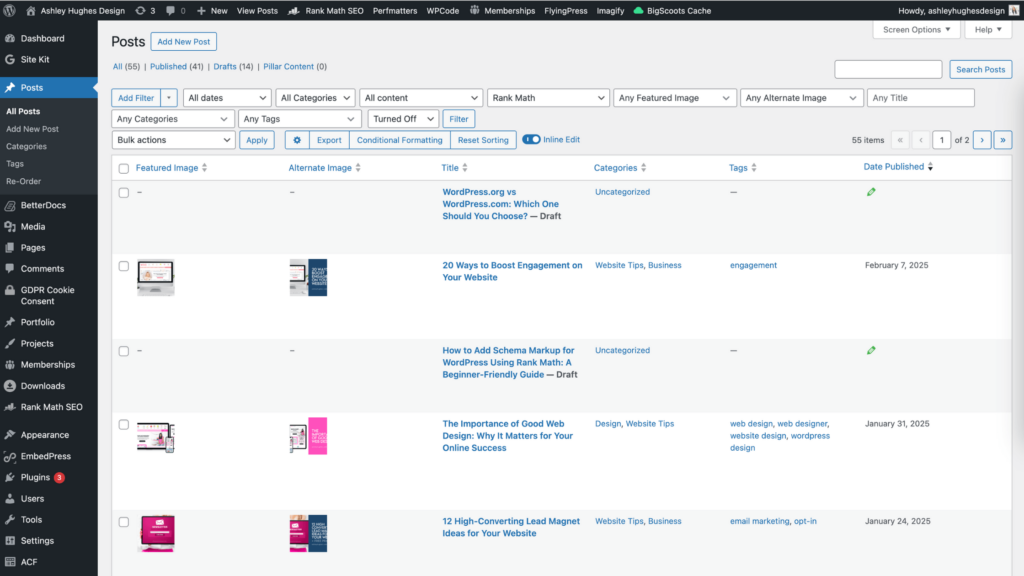
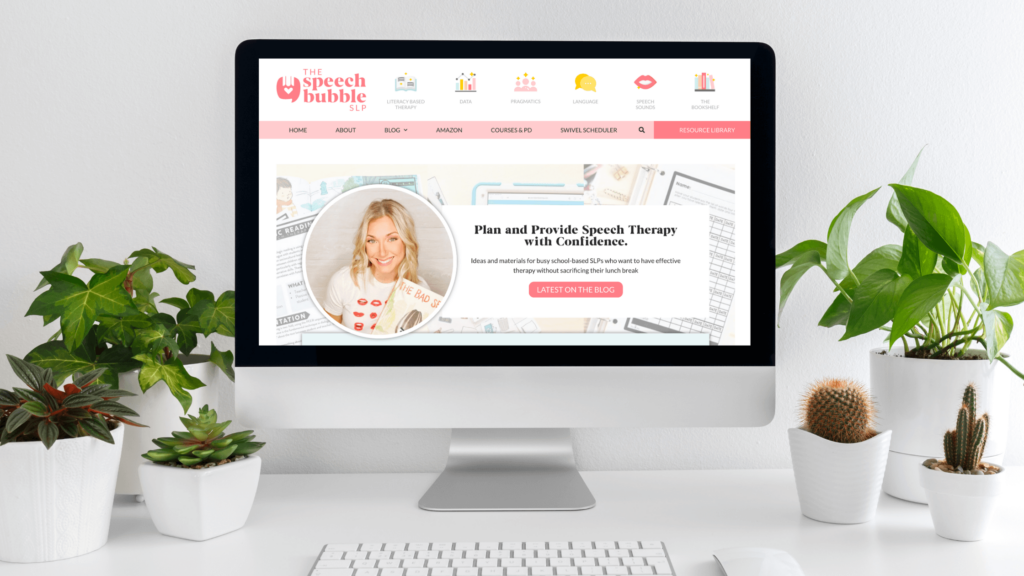
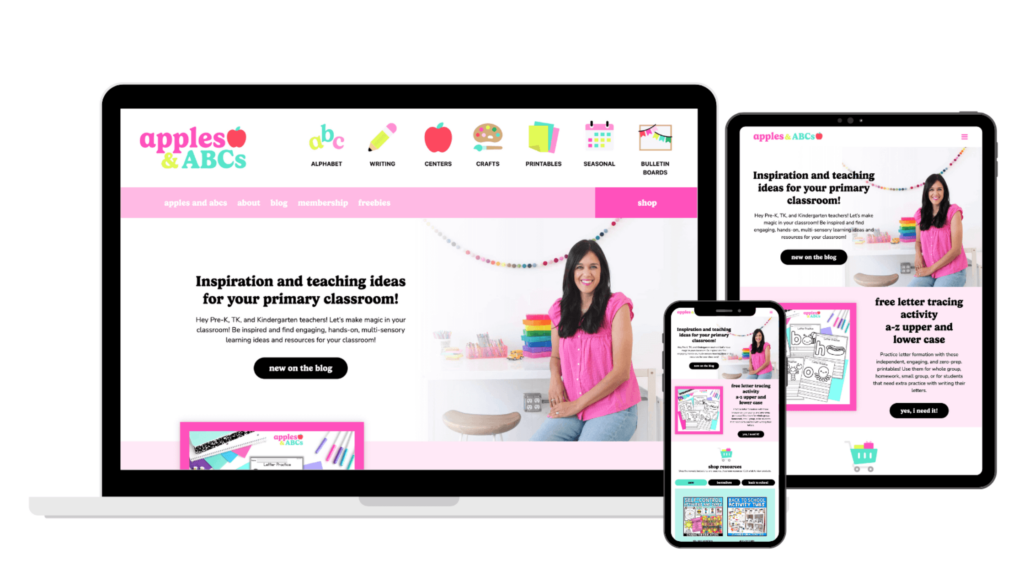







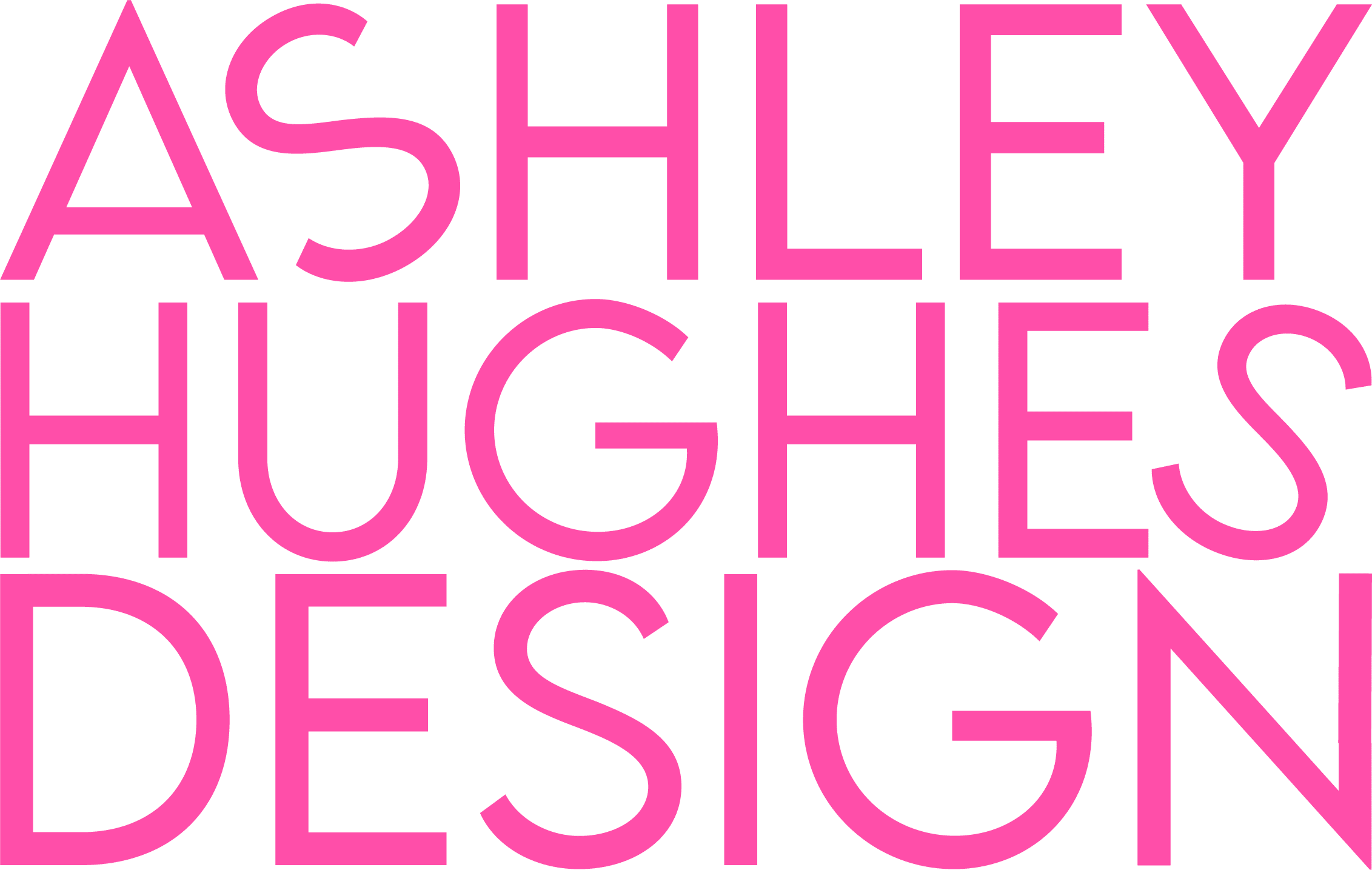

Leave a Reply