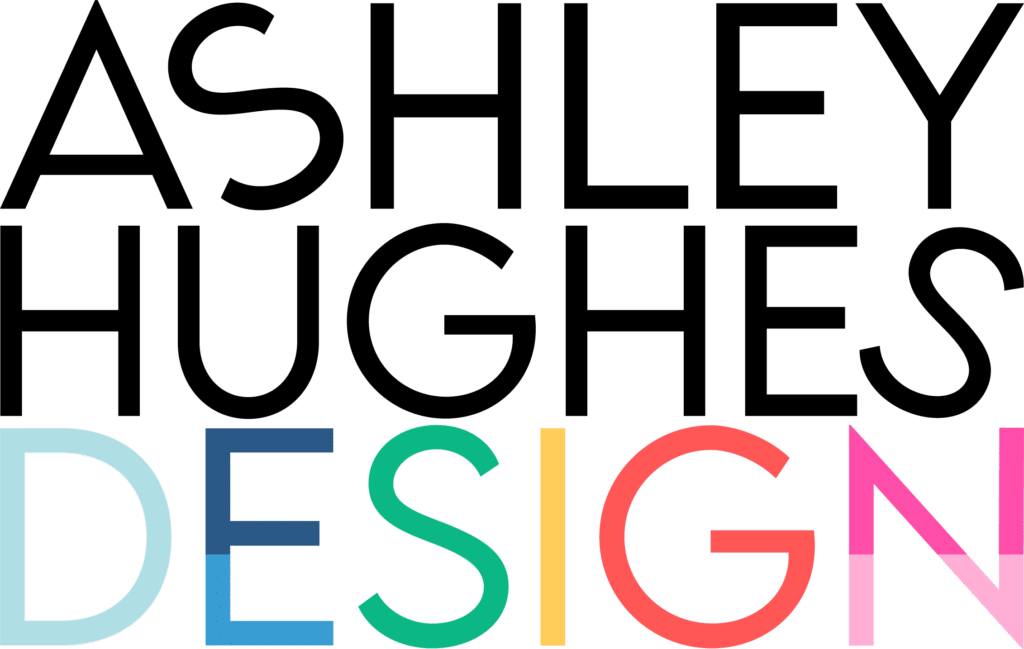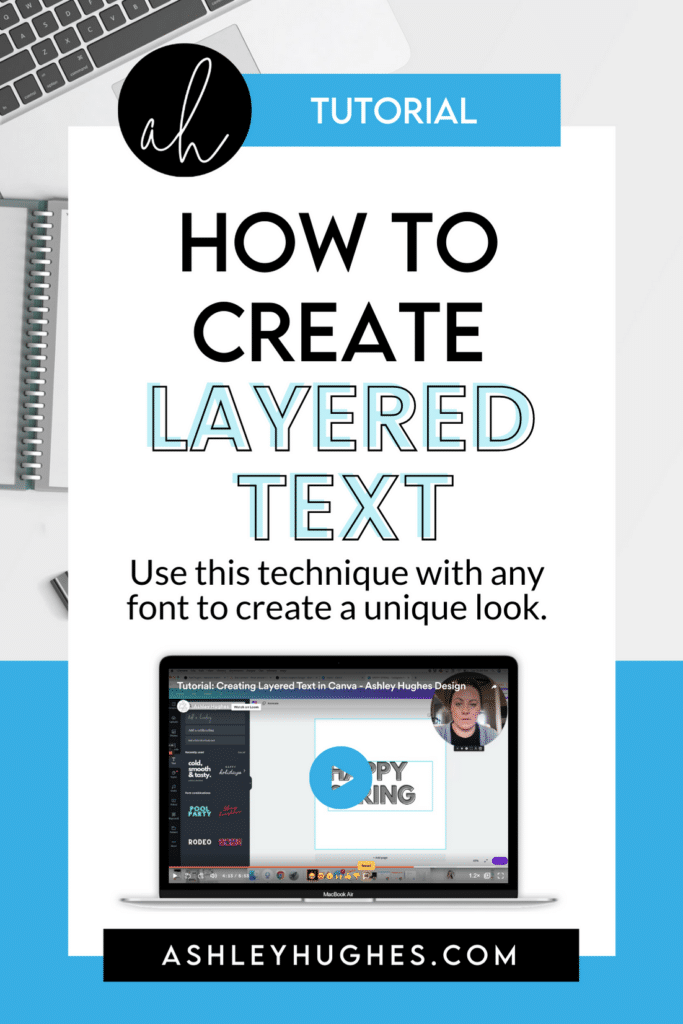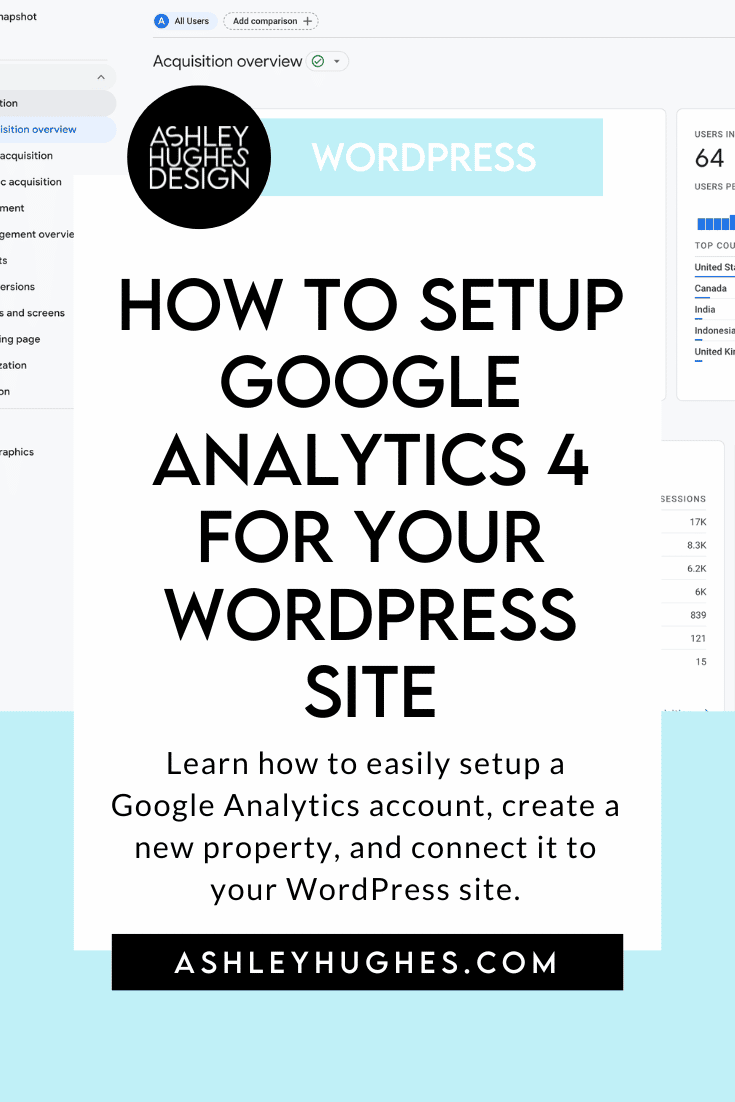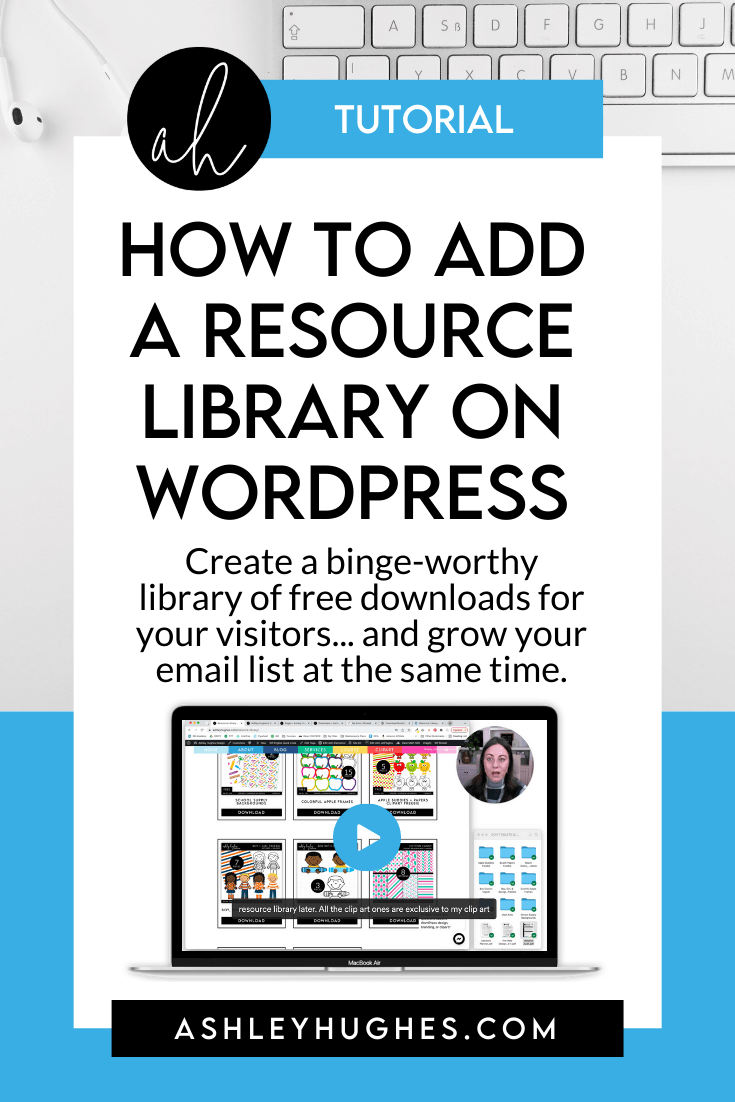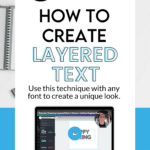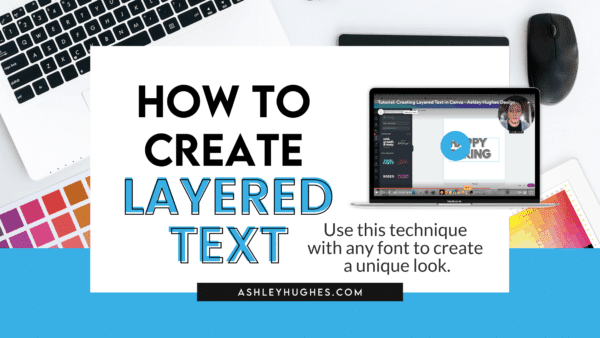
Have you wondered how to create a layered text look? This look can be done with lots of fonts! It’s very simple and can allow you to create a unique look without spending a ton of time on it. Keep scrolling for a quick 3ish minute video to learn how.
Which app or software can I use?
My go-to design programs are Illustrator and InDesign (Canva convert) because I find them the most flexible for what I do, but my first love was PowerPoint. A TON of teacher-creators I know use it versus some of the other programs out there. Some of my design friends are gasping right now (like David in Schitt’s Creek). It’s what I designed on back when I began creating classroom resources over a decade ago. I think it’s because it was kind of the “Canva before Canva”. It allows you to place elements wherever you want on the page, unlike traditional word processing programs. In addition, many of the really good design programs, like Adobe products, cost significantly more.
The tutorials below shows you how to create layered text within PowerPoint and Canva. You can absolutely do this in the same way using other design programs though! Keynote, Google Docs, etc. They all work the same way in terms of this layered text process.
Creating Layered Text in PowerPoint
Creating Layered Text in Canva
Hope that was easy and that you can use the layered text look in your resources or graphics!
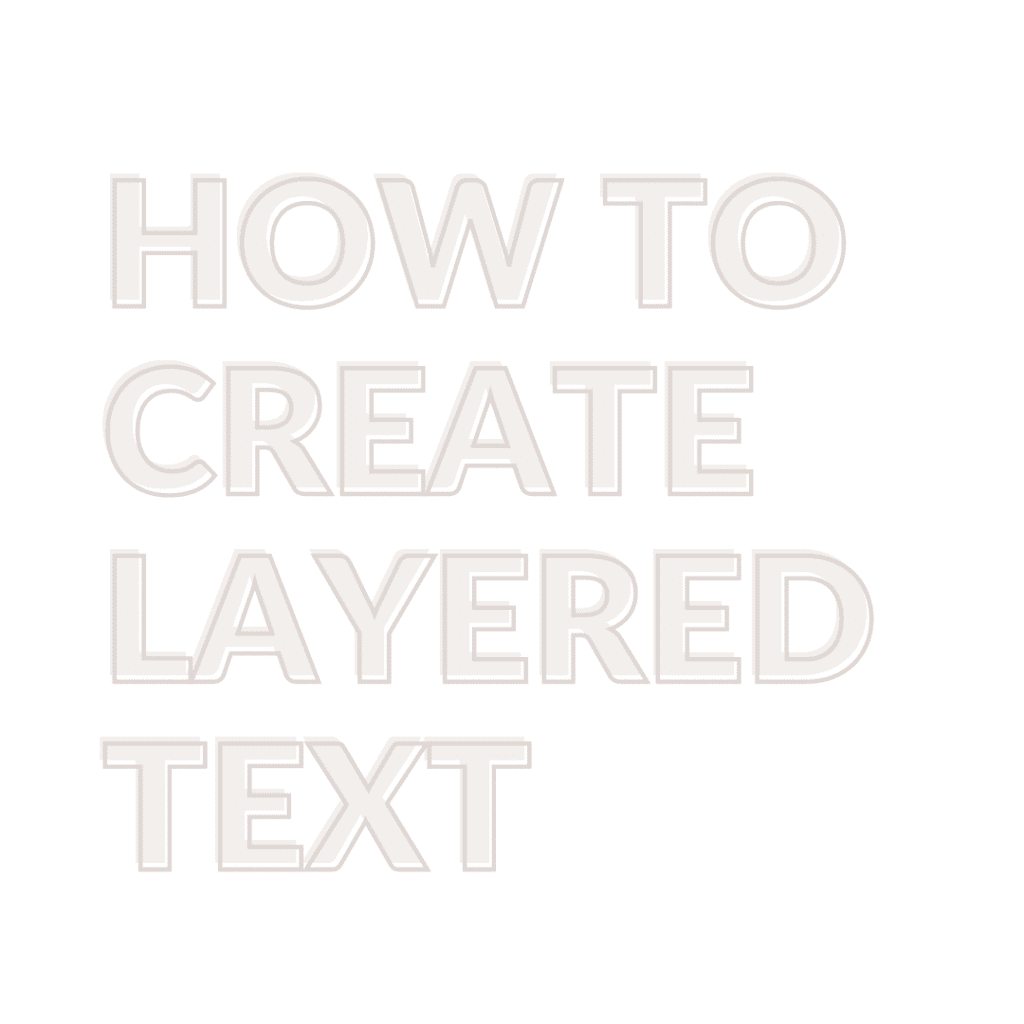
Looking for some beautiful FREE fonts to try out this tutorial with? Yes! Give me the fonts!