WordPress vs Squarespace? Which Platform is Right for You?
- August 18, 2019
- Updated: October 16, 2024
- Comment
Share this Post

WordPress or Squarespace? You’re likely here because you’re wanting to either build a new site or migrate your current one, but you’re not sure which platform you should go with.
“Which platform is better for my business,WordPress or Squarespace?”
There are a ton of platforms out there, but we will focus on WordPress and Squarespace because those are the two I’ve chosen to niche down in for my design business. [Edit: As of fall 2020, I’ve niched down to only WordPress. I still recommend Squarespace for some clients, I just prefer designing on WordPress.]
Although I’ve designed on other platforms (Blogger, Wix, Weebly, Showit), I’ve found that WordPress and Squarespace offer the best mix of features and performance for the types of clients I typically work with. In this post, we’ll be comparing:
- hosting options
- back end features
- user interface
- learning curves
- design capabilities
- ecommerce options
- SEO + marketing Integrations
- mobile responsiveness
- customer support
- and pricing.
These comparisons are done through the lens of my typical clients: small creative businesses run by time-strapped entrepreneurs who manage their own websites.
Given that, I 100% don’t believe that one platform is perfect for everyone, so you won’t see a clear winner. Personally, I use WordPress, but that’s just because it’s what I like and need for my business. I have had my own site on each platform and love each for different reasons. You can run a successful business on either, but the final decision will come down to your preferences, budget, and features that are right for your business.
Ready? Let’s dig into the main differences of WordPress vs Squarespace.
Hosting
The first milestone that needs to happen before developing your site is hosting. WordPress and Squarespace differ greatly on this. If you are in the camp of “don’t want to deal with all the technical stuff”, then Squarespace is less technical. However, if you’d like to be able to access all of the technical settings, files, and “own” your site, then WordPress is the way to go.
Wordpress
- You choose your own host. If you opt to go with WordPress.org, then you can select your own host. WordPress.com is where you pay WordPress to host for you. I’d recommend .org + another host (cheaper).
- Control over all hosting and back end settings and files.
- You can easily back up and migrate your site to another host.
- Pricing can range anywhere from $3 to $50 per month for standard sites.
I offer hosting for my WordPress clients, so if you make the jump to Wordpress then I’ve got you covered! Hosting and/or Back End Care. Learn More Here
Squarespace
- Hosting is rolled into the pricing plans.
- Squarespace handles all hosting and gives you control over a few things you might need to manage.
- Backups and migrations are fairly easy.
- You don’t have control over the majority of the technical settings of hosting, which makes it tricky to do things ocassionally.
Back End Features
This WordPress and Squarspace comparison is one that differs vastly. One of the most important things about the platform that you’ll be working with is the back end. The plugins, widgets, settings, etc. all help you bring your site to life. Considering that, you will want a platform that offers just the right amount of options for you. Some people want to control literally everything, have room for growth, while others don’t need something as robust.
Wordpress
- You have control over essentially everything.
- A huge variety of plugins allow you to do just about anything you’d want (free and $).
- The people that I know that have left Wordpress have done so because they felt like having all that control came with an overwhelming sense of “too much to handle.”
Squarespace
- You have a lot of control over settings and features, but not total control. Some people prefer this because it feels more manageable.
- There are lots of plugins available (free and $), but not as many as WordPress.
- Squarespace’s back end is really simple, organized, and easy to navigate.
Interface + Learning Curves
The platform you choose needs to be something you actually enjoy using, or you’ll never use it. I often suggest getting an account with both just to compare the two. See which one is more your style, and which one will help you achieve your business goals.
Wordpress
- Logging in takes you to your dashboard screen and ALL the various tabs and settings are right there (see below).
- I’ll be honest, it takes a bit for clients to learn WordPress. If you are fairly tech savvy, then you’ll get the hang of it faster, but the abundance of settings, plugins, options will take some getting used to.
- There are a million WordPress tutorial videos out there, so if you aren’t sure how to do something then a simple Google search will turn up lots of solutions for you.
Squarespace
- Logging in takes you to a simple menu where you choose what you want to focus on (see below).
- Very easy to learn the platform and it’s very simplistic.
- Squarespace’s help section and customer service is great, so if you don’t know how to do something you are in good hands. In term of the number of available tutorials, WordPress has more because it’s been around longer and because it’s open-source, so there are tons of developers making plugins, adding features, etc.
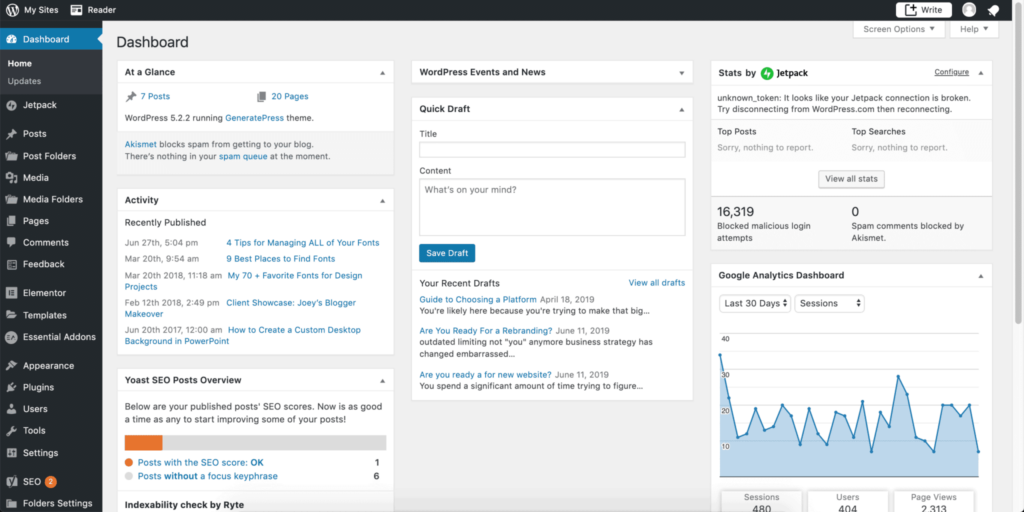

Design
The look and feel of your site is likely what you’re most excited about. Whether you’re hiring me to design it for you, or you’re deciding to DIY it, you’ll want to make sure you choose a platform that will allow you to get the look you want. This is another aspect where the WordPress vs Squarespace comparison is totally different. You’ll need a theme on both platforms, but how you customize that theme will be different.
Wordpress
- There are TONS of WordPress themes out there.
- Drag and drop builder + additional plugins like Elementor.
- The main reason I chose to focus solely on WordPress is because I can do virtually anything I can imagine, in terms of design and functionality.
- There are thousands of plugins available to help you add whatever design or functionality you want.
- Using the right combination of themes, plugins, and a builder can allow almost limitless design options.
Squarespace
- A theme library is available with a lot of simple and sleek themes.
- Drag and drop builder.
- Hard to mess anything up when using the design blocks. Padding, spacing, etc. are built into each element, so all you need to worry about is styling and content.
- Somewhat limiting if you don’t know how to use HTML or CSS. You can do a lot, but I find myself using a lot of code on sites I build.
- There are several third-party designers who have themes you can purchase for Squarespace if you don’t prefer one of the included ones.
E-Commerce Options
If you’re looking to sell your products or services on your site, then you’ll want to make sure the platform you choose is equipped with the features that will allow you to do that in the most efficient way possible. Most importantly, it needs to be easy and efficient for you to add products.
Wordpress
- You can use an Ecommerce plugin (WooCommerce, Easy Digital Downloads, Ecwid)
- OR you can use a plugin to integrate a store you might already have (like Shopify).
- Pricing depends on the third-party plugin or shop that you choose to use.
- Your products and/or services will need to be managed either via the plugin you install OR on a third party ecommerce site. There are several out there, but here are a my preferred options to work with:
Wordpress Plugins
WooCommerce
Easy Digital Downloads
External Shops That Can Integrate With Wordpress
Shopify
Big Cartel
Squarespace
- Control your shop from your dashboard and your existing Squarespace account.
- Very easy to manage.
- Reasonable ecommerce pricing plans between $26 and $40 per month.
- Somewhat limited shop design/views if you have a lot of products.
- Lack of advanced filtering.
- You can’t add custom fields to your products (like adding a preview, or page #s) and then have them populate on the listing or filter
Squarespace Ecommerce Pricing Plans
SEO and Marketing Integrations
SEO is huge for your site, as is the ability to integrate marketing tools (Email marketing, lead captures, newsletter forms, Google AdSense, etc.). Both platforms have the ability to do both, but the extent to which you can customize differs, so research thoroughly if SEO is big for you.
Wordpress
- SEO features are robust and there are great plugins to really allow you to optimize to your heart’s content.
- You can integrate just about any external marketing tool with a plugin.
- Forms are easily created and can even be connected to your email marketing automations.
- Some people find the SEO tools overwhelming since there are so many more options and settings on WordPress plugins.
Squarespace
- SEO features are built in and easily manageable. There are a lot of options, but not as many that can potentially be optimized on Wordpress using a plugin like Yoast. Some people are okay with this because it’s not as overwhelming. You’ll be able to optimize the most important features though!
- There’s a newsletter and form block that can be easily added to any page. You can connect it to a few services (MailChimp, Google Drive, or Squarespace’s own Email Marketing). My only complaint is that it’s hard to customize and design
- Other marketing tools can be integrated.
Mobile Responsiveness
Depending on your business, a large percentage of your visitors will likely be using some sort of device rather than a desktop or laptop. It’s really important for your site to function and look great on these devices. Mobile responsiveness is necessary these days.
Wordpress
- Most themes are already mobile responsive.
- Easy to toggle back and forth between desktop, tablet, and mobile view in the customizer.
- Some themes allow you to easily change how your site looks on devices, others are static and don’t really allow you to get into those settings.
- Using a builder is an easy way to really optimize each and every page and section for mobile.
Squarespace
- All themes are mobile responsive.
- The style settings allow you to make some general changes to the way your site looks on mobile devices.
- You can easily toggle between desktop, tablet, and mobile views while designing.
Customer Service
Some of you might really need some extra hand-holding… and that’s totally fine. A website is a big undertaking, so making sure you have people on your “team” that can help is really important. If you don’t purchase a maintenance package with a designer or developer, then you will be responsible for maintaining your site.
Wordpress
- Wordpress is a free open-source CMS (content management system), so there are tons of people out there who are developing plugins, experts who can help, but there’s not really one “central” Wordpress customer service team that you can turn to (unless you pay for Wordpress.com, which is essentially Wordpress hosting your Wordpress site… you pay for the hosting through WP, so you get the perks of their help).
- A simple Google search of your issue or task will result in lots of articles, videos, forums, etc. The solution is likely alredy out there.
- Each individual plugin has FAQs and a contact you can reach out to if needed
Squarespace
- Customer services reps, help documents, and tutorial videos are available to you.
- Squarespace has a really great customer service team. I’ve used them tons of times and they’re always very helpful.
- There’s a growing number of developers and designers who have put out plugins, training videos, and articles on how to do things, so you can typically find an answer to your question.
- Customer service is limited to what features exist on the platform. So if you’re trying to figure out how to add a special feature, you’ll have look elsewhere to find that information.
Pricing
Pricing, a lot of time, is the deal maker or breaker. The platform you choose has to be one that fits into your budget. You don’t want to be paying for something that you either can’t manage, or don’t have the time for. WordPress vs Squarespace pricing really depends on what you want, but overall I’ve found that WordPress is typically cheaper.
Wordpress
- Platform + Hosting: Wordpress itself is free, but you have to host it somewhere, so your hosting cost is all that you’ll need up front.
- Themes: There are plenty of free themes available. Premium themes cost anywhere from $30 to $100. I design custom sites, so the theme and builder licenses come included with the package, but if you’re doing a DIY then be prepared to pay for a theme if you want your site to look decent.
- Plugins: Free or premium ($). It depends on the functionality and features you’ll need on your site. I *typically* don’t have clients that pay for plugins unless they are doing an ecommerce site.
Squarespace
- Platform + Hosting: There are 4 pricing plans on Squarespace that range from $12 to $46 per month. Hosting is rolled into your plan, so there’s no separate fee.
- Themes: Squarespace has a ton of great themes available for users. There are a number of third-party vendors that offer premium themes for around $100.
- Plugins: Squarespace has a lot of features already included, but there are lots of third-party plugins available, some free some paid. You’ll need to add plugins for advanced functionality, and most of them are paid.
I really hope that WordPress vs Squarespace comparison was helpful!. In summary, please remember that neither of them are the “better platform”… it all depends on which one works better for your business. If you have any questions feel free to drop a question below or reach out via social media or email! I’d be happy to answer any questions you have about WordPress vs Squarespace.
Are you ready to take your business to the next level? Let me design a beautiful site and take the technical stuff off your hands, so that you can get to more important things… like actually running your business. Yes, I’m ready!

Ashley Hughes
I design beautiful branding and graphics, build custom WordPress websites, and handle all the technical stuff so that you can focus on what’s important to your creative business… and stop doing all the things.




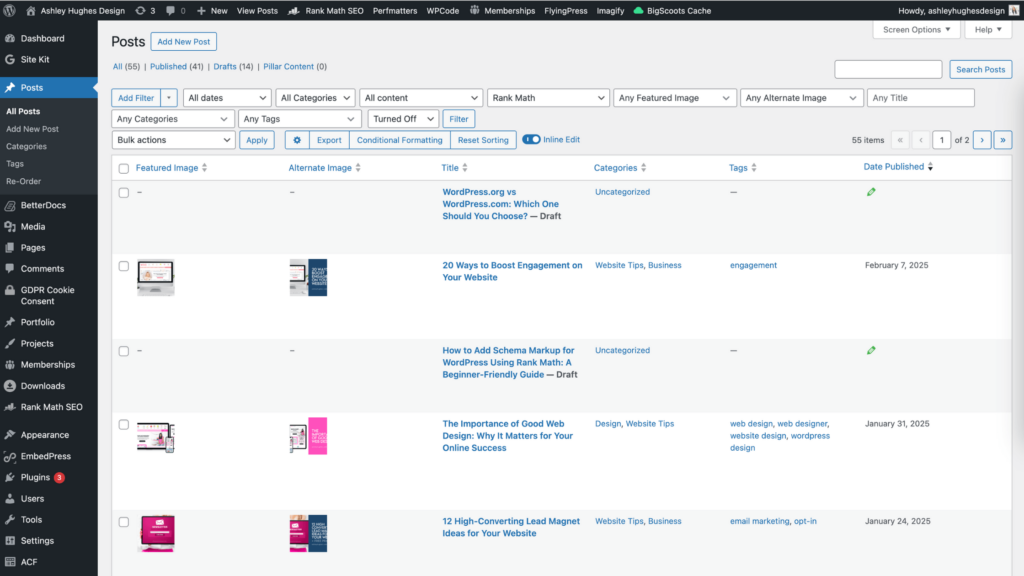
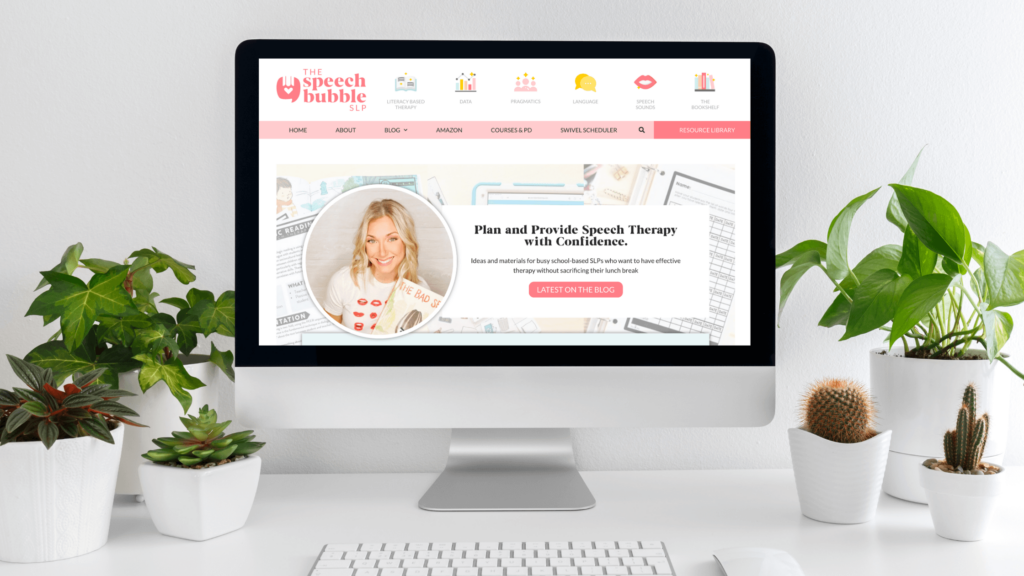
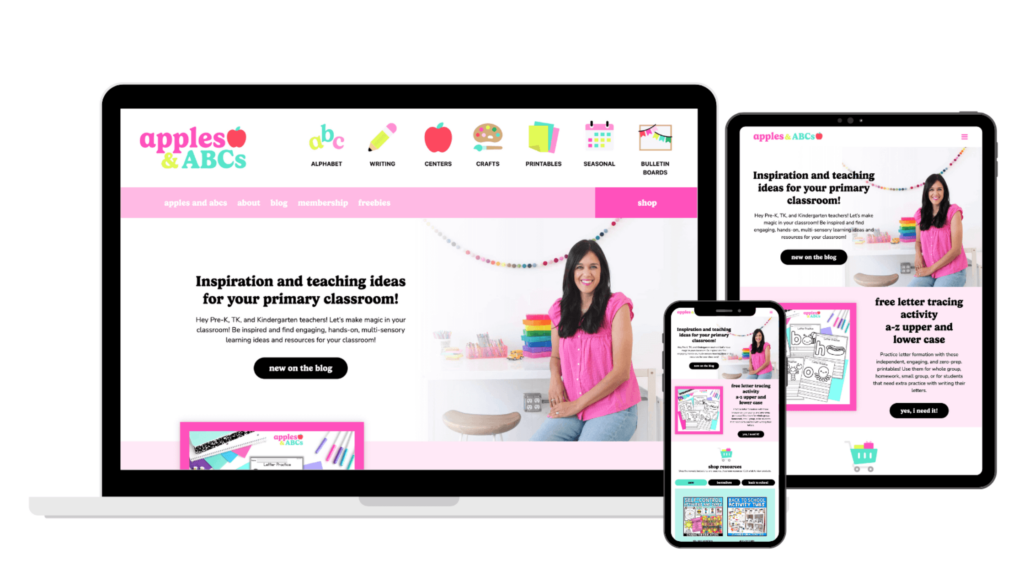







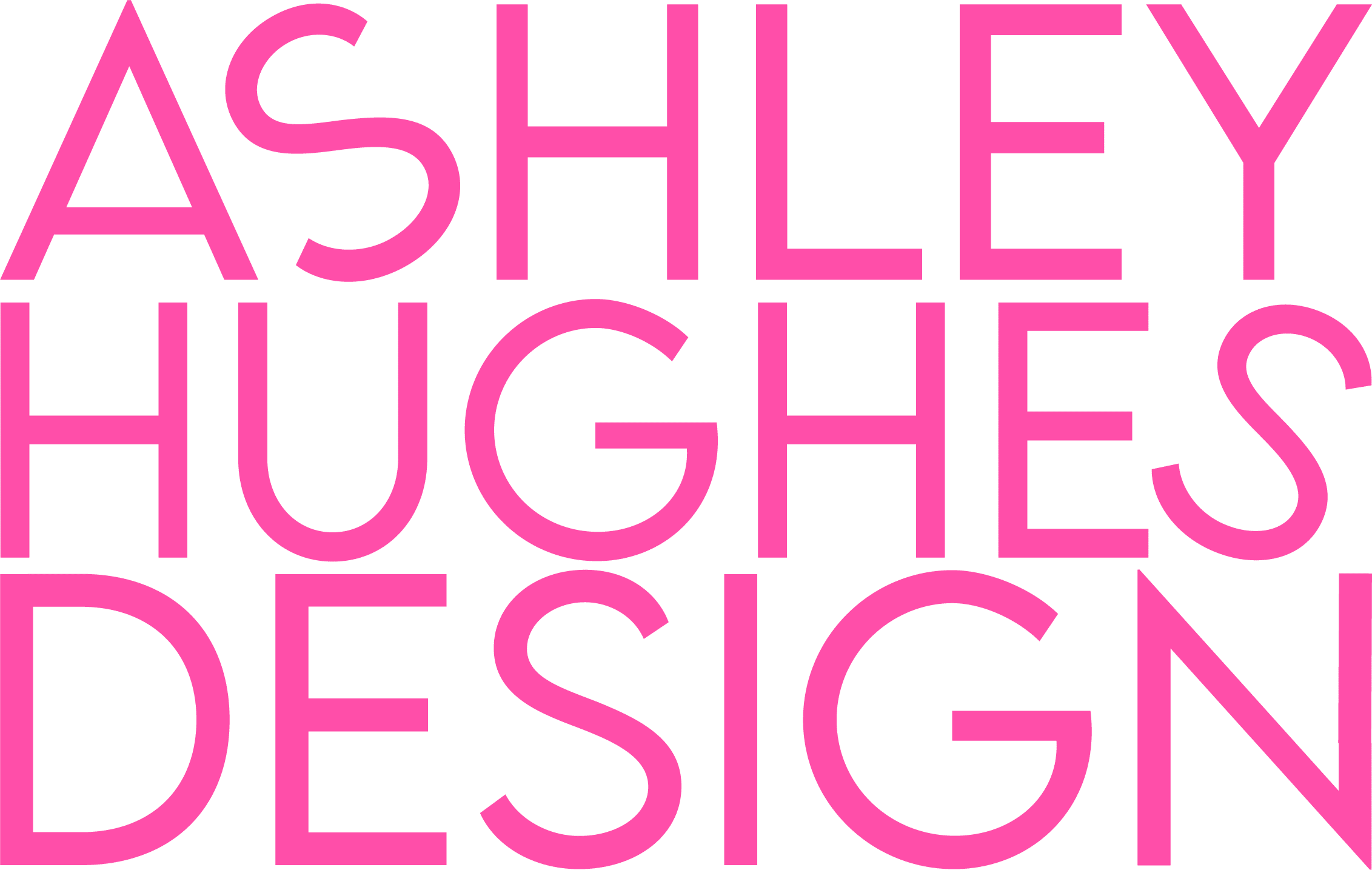

Leave a Reply