Share this Post

Designing pins for your website is something you NEED to be doing. Even if you don’t personally pin them to Pinterest, you likely have a good percentage of your visitors pinning them to their own boards. Having eye-catching and clear pins is something that will pay off in the short and long term. Good pins drive traffic to your site, and some will continue to do so for weeks, months, and even years to come. I STILL get traffic from a 12 year old pin about classroom setup. Pinterest is viewed as a search engine, so make sure your pins stand out when you show up in the results.
Table of Contents
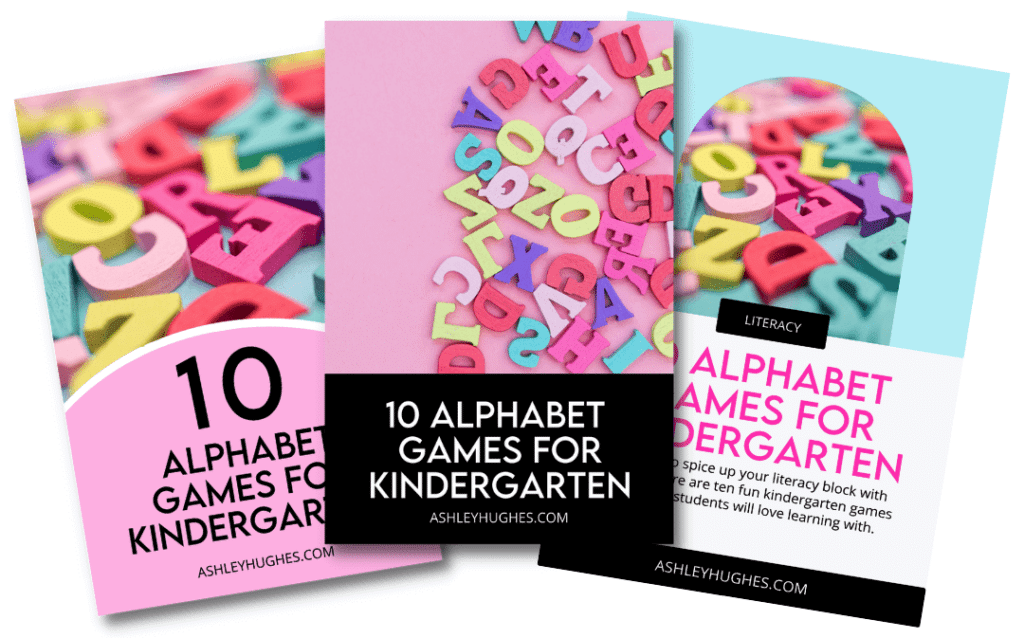
The following tutorial is one that I find myself recording for most of my 1:1 WordPress clients, so I figured if it’s something they need, then other teacher-authors and creatives could use it too. I’ll go over strategies, different designs and uses, and then show you exactly how to design the three pins above.
Designing Pins Using Canva
Tips for Your Pins
- Make sure to stay on brand. Use colors, images, and graphics that are cohesive and integrate well with your existing brand.
- Use whitespace. Make sure that you don’t crowd your content and push it up to the edges. It’s easier for visitors to read and comprehend when there is ample space around the text.
- Select a design that makes sense for the space it will be displayed in. If your pins will also double as featured images, then make sure to design accordingly. (i.e. If your site theme displays and excerpt below the featured image, then keep the pin simple (image and title).
- If you receive a decent amount of traffic from Pinterest, consider making a few different designs/templates. That way you’ll have a few pins for visitors to select from and Pinterest will view it as “different” content despite linking to the same post.
- If you want to be able to set multiple and/or specific pins for your posts/pages, then consider using a premium plugin to do that. Tasty Pins is the one I use and see the most, but Social Warfare is another one I like.
Examples of Pin Layouts
Here is just a few visual examples of pin templates I’ve designed for clients. There’s an endless amount of possibilities when it comes to designing pins for your website. Make it your own and have fun with it!
Hopefully this tutorial was helpful! This is the exact process I teach some of my clients. The goal is to save you time and stress when designing pins for your website. Don’t recreate the wheel each time. Get your templates made, be consistent with using them, and make variations when needed!
Interested in a WordPress design (or redesign)? Here’s the process!

Ashley Hughes
I design beautiful branding and graphics, build custom WordPress websites, and handle all the technical stuff so that you can focus on what’s important to your creative business… and stop doing all the things.





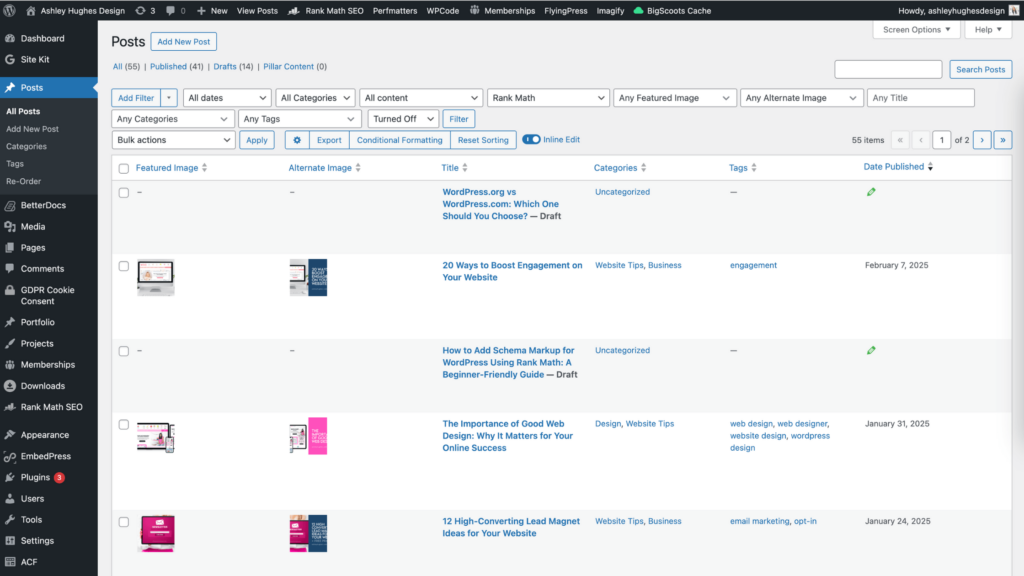
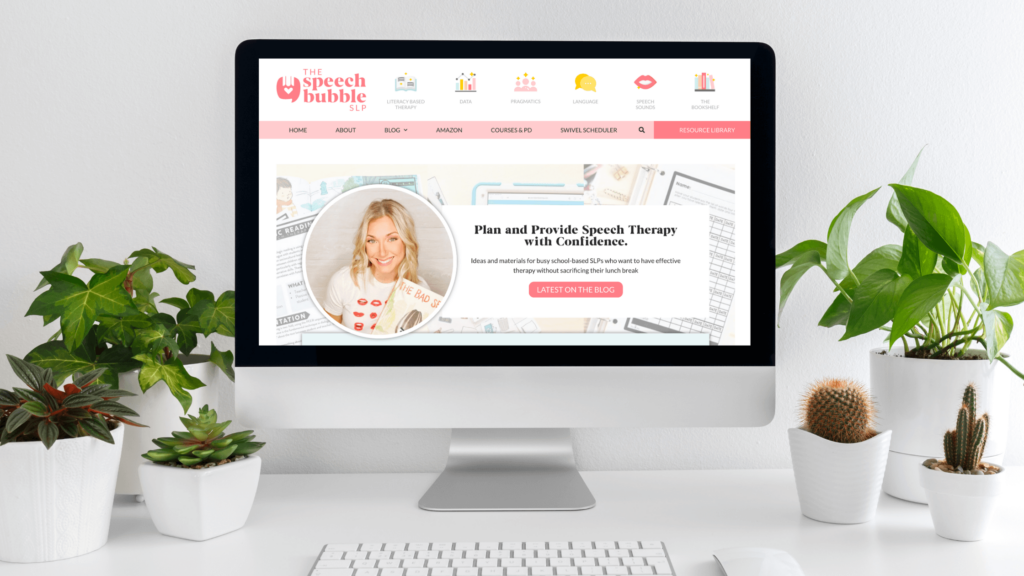
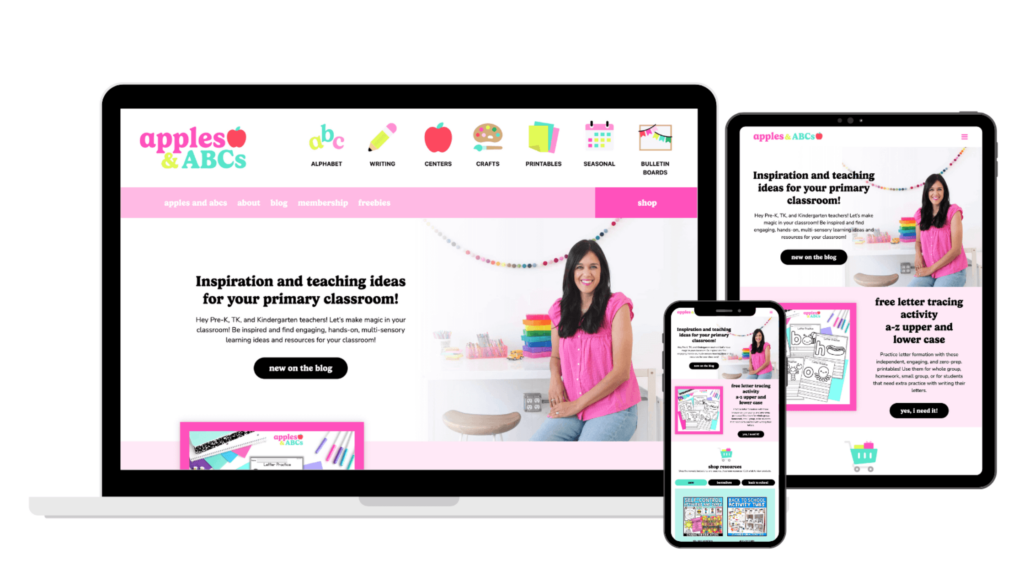







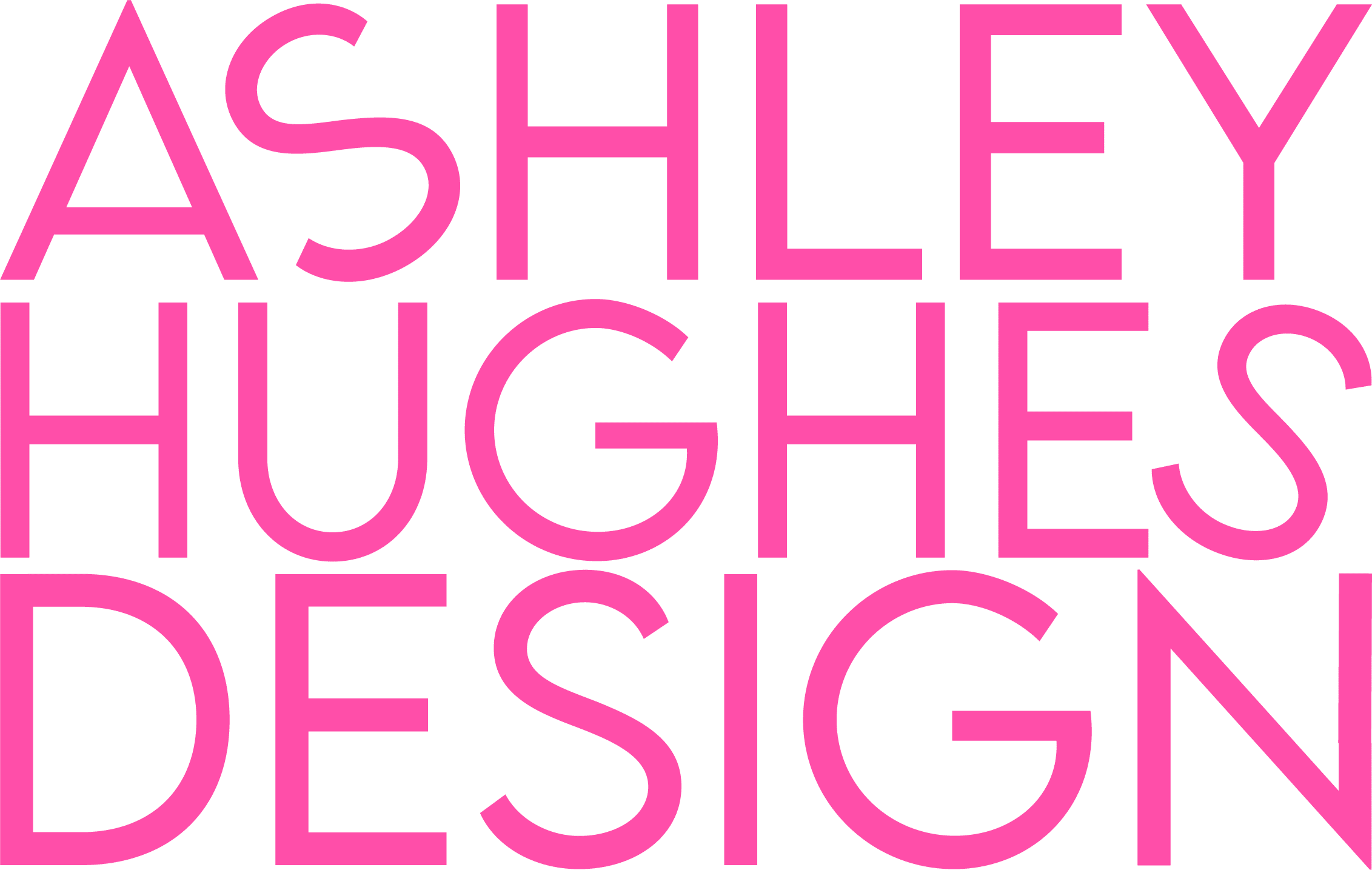

Leave a Reply