Share this Post

Having a website is one of the best things you can do for your business, but how much does a WordPress website cost? Well, that’s a bit of a loaded question. For this site, I pay less than $500 per year (domain, hosting, theme, and a few pro plugins). Some of my clients pay significantly more than that because they have a TON of traffic and require more storage for content (posts + pages + ecommerce), but there are others who invest a lot less (just starting out). You can pay anywhere from $10 per year to 5 figures.
What you’ll spend on your WordPress site depends on your traffic, storage, and functionality needs. Let’s take a look at what you should expect to pay for when planning for your own site. Be sure to grab the free cost organizer at the end of this post!
Table of Contents
1. Domain
The first cost you’ll incur with your website is a domain. This is for all websites, even those not on WordPress. Typically you’ll want a .com, but there are other options out there (.co, .biz, .site, etc.). Domains are very inexpensive and average around $10 per year. I purchase all of mine from Google, mainly because they’re only $12 per year and I just find their domain management tools easy. It’s also nice to have my Google search console, analytics, email, and domain all under the same account. Here are my favorite domain vendors:
Another thing to note is that you’ll want to purchase privacy protection with any domain you have. It’s typically a small add-on fee. This prevents your personal information (name, address, contact info) from being listed publicly. You can view the owner of a domain by doing a WHOIS lookup. With privacy protection, instead of all of your personal info being out there for the world to see, it will be a third party registrant who is providing their info on behalf of your vendor and you. Totally worth the extra fee.
2. Hosting
WordPress is an open source CMS (content management system). In a nutshell, it’s free software that you can upload to a server and build anything from a small single page site to a robust ecommerce or membership site. You have to have somewhere to put ALL of your content and files, so you’ll need to purchase server space from a hosting company.
Hosting can cost anywhere from $3 to $50 per month for an average site; and even more as your traffic grows. It really depends on your traffic and the storage your site requires. I’ve worked with several hosting companies over the years and here are my top hosting services. These three not only offer solid hosting and one-click WordPress installs, but have incredible customer support.
Click the links to visit their pricing pages. If you aren’t sure what plan you should go with, reach out to their customer support and they’ll be able to help you. There are also a few vendors that I advise you to stay away from. Please feel free to reach out if you’d like to know which ones those are. Just don’t want to put them on blast, publicly.
- WP Engine (I offer this hosting)
- BigScoots (affiliate link)
- SiteGround
A few things you should consider when looking for hosting. At a minimum, purchase hosting from a vendor that includes:
- daily backups
- an SSL certificate
- great customer service (ask around in your circle to see what experiences others have had)
Also, paying for a yearly plan, versus monthly, will typically save you a lot of money.
3. Theme
The next WordPress website cost comes from the theme If you’re just starting out you may opt for a free standard theme, but once your business starts to grow you’ll likely find yourself wanting more style options and features. The WordPress theme library has hundreds, if not thousands, to choose from, but if you want a more custom or unique theme then be prepared to spend a little more with a theme vendor/designer. A theme can cost you anywhere from $0-$250 (most are a one-time fee).
Another option, if you want a totally custom site, is a visual page builder. Elementor is amazing. There are a few others out there, but I will always 100% recommend Elementor. It’s free for basic widgets and $49 per year for the pro version. My site is built exclusively with Elementor and a few other plugins that integrate with Elementor. Here are links to Elementor and my favorite theme designers I have experience using.
4. Pro Plugins
And finally, the last WordPress website cost you might incur comes from plugins. As business grows, you’ll likely want advanced functions for a specific part of your site. This can include ecommerce filtering, advanced SEO, custom Pinterest pins, or a plugin that helps organize your media library. There are thousands out there. A lot of plugins have a free version, but sometimes the Pro version is needed. You’ll pay a fee (one-time or yearly) for that pro plugin. This cost is hard to put an average on because needs and costs vary widely.
Here’s what I pay pro fees for: Yoast SEO, Tasty Pins, and an extended Elementor widget plugin (totaling around $150 per year). Ecommerce sites typically have a few additional Pro plugins, but that depends on the functionality you want. You can get away with the basic WooCommerce version if you’re on a budget.
I hope this post helped you understand what to expect when planning for your own website! Please reach out if you have any questions and I’ll be happy to answer. Be sure to download the free Website Cost Planner below!
FREE Website Cost Planner
Wondering if a custom WordPress site design is in your budget? Learn more about my process and book your spot if you’re ready!

Ashley Hughes
I design beautiful branding and graphics, build custom WordPress websites, and handle all the technical stuff so that you can focus on what’s important to your creative business… and stop doing all the things.





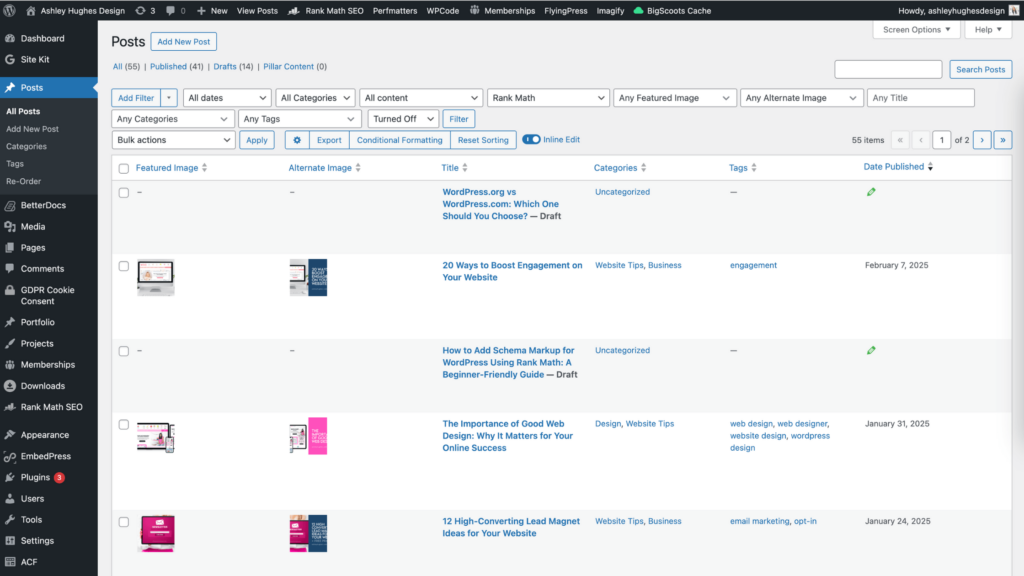
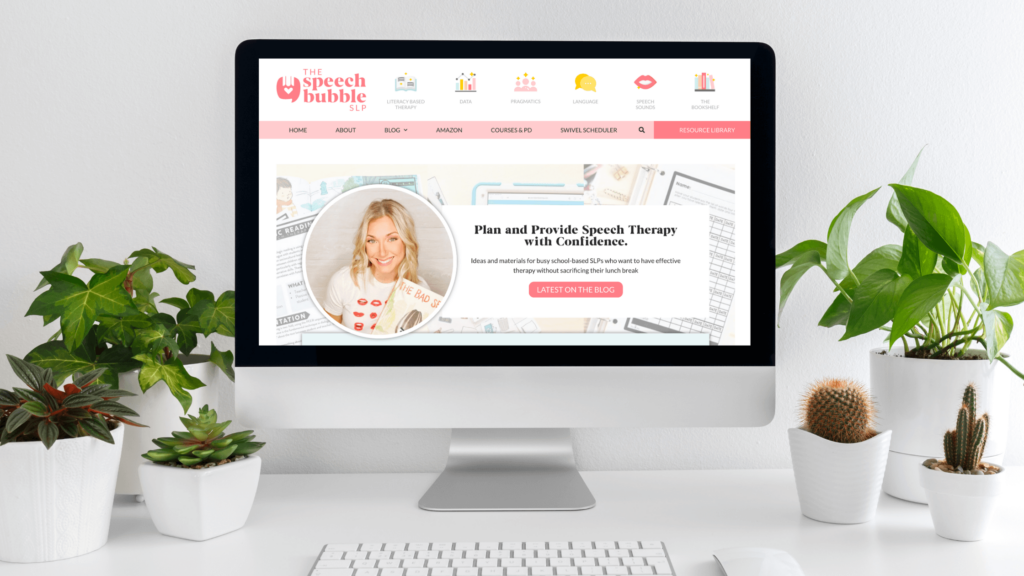
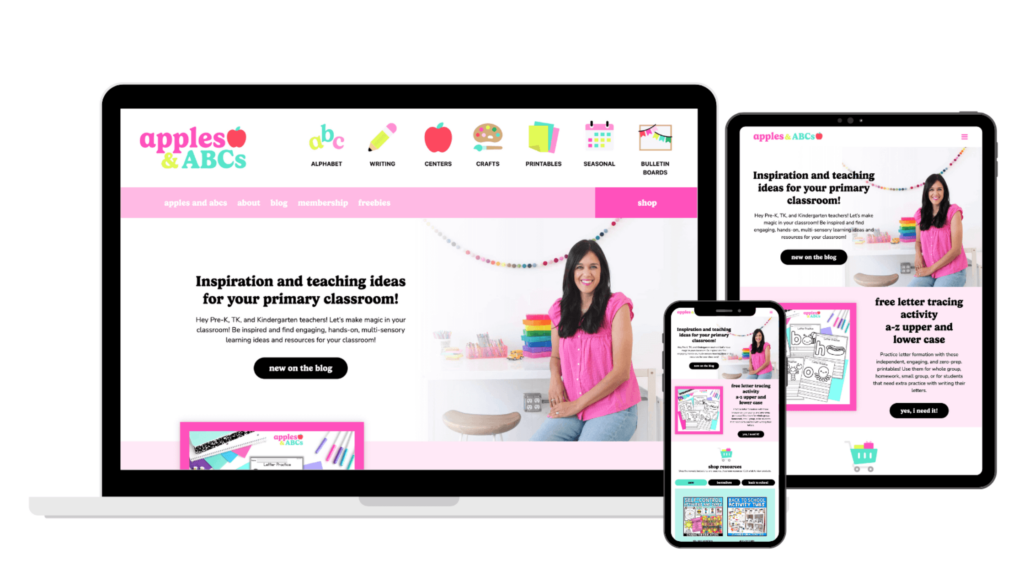







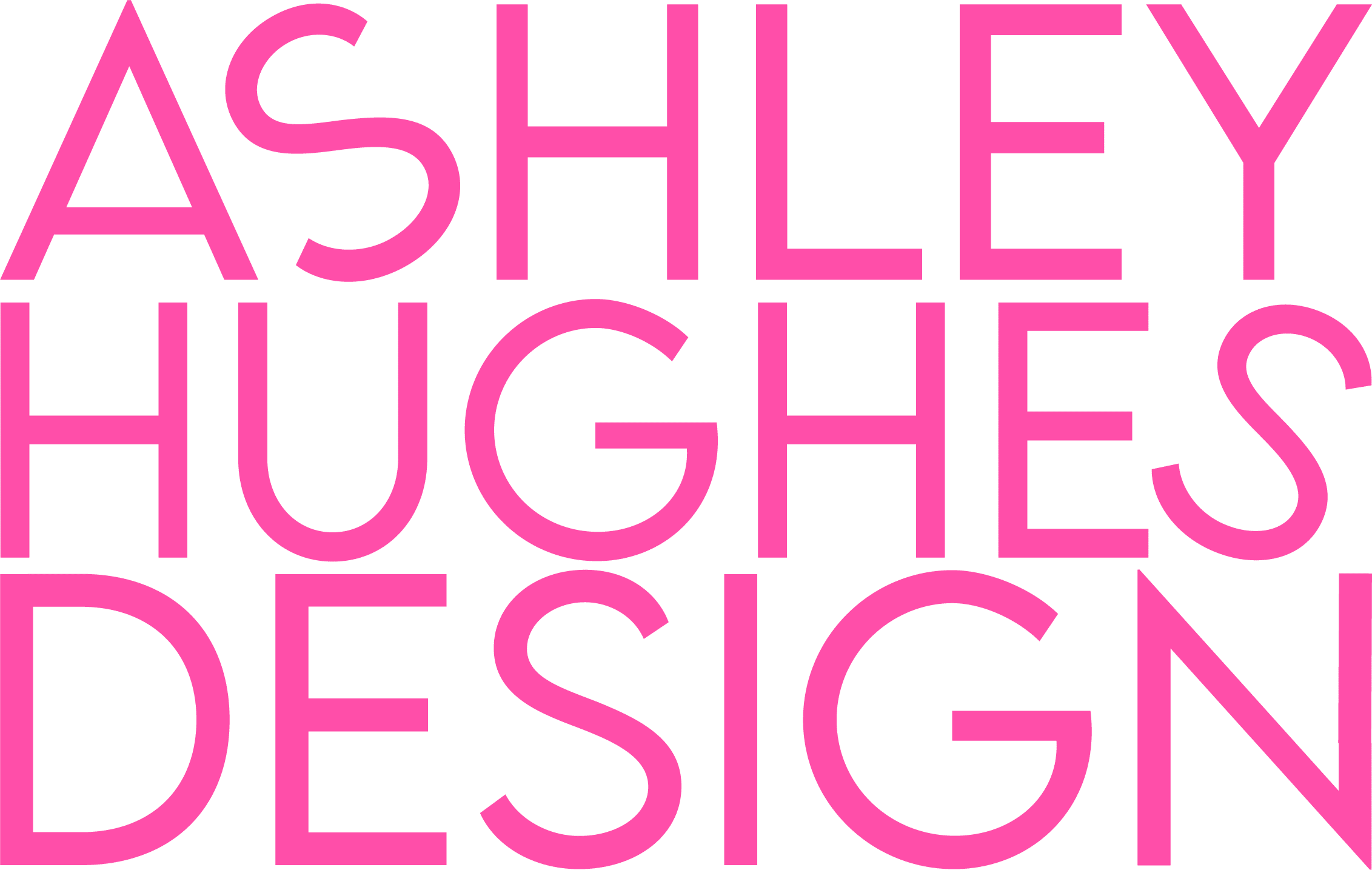

Leave a Reply