Google Analytics vs Google Search Console: What’s the Difference?
- November 20, 2024
- Updated: November 20, 2024
- Comment
Share this Post

When it comes to understanding your website’s performance and driving more traffic, Google offers two essential tools: Google Analytics and Google Search Console. Both are incredibly powerful, and while they have some overlap, they serve different purposes.
If you’ve ever been confused about how these tools differ or when to use each one, you’re not alone. It’s enough to make your head spin. In this post, I’ll cover the key differences between Google Analytics vs Google Search Console, and how you can use both tools together to gain valuable insights into your website.
Table of Contents
What is Google Analytics?
Google Analytics is primarily a web analytics tool that tracks and reports your website’s traffic. It gives you detailed data about how users behave once they land on your site—things like how long they stay, which pages they visit, what devices they’re using, and what actions they take (e.g., filling out forms, clicking links, making purchases).
Here’s what Google Analytics can help you do:
- Track user behavior: See how visitors navigate your site, what pages they view, and what content they engage with the most.
- Monitor traffic sources: Find out where your website visitors come from, whether it’s through organic search, social media, direct visits, or referral links.
- Measure conversions: Track goals such as form submissions, product purchases, or sign-ups, so you know how well your website is converting visitors.
- Analyze demographics: Learn about your audience’s age, location, device, and interests to better target your content or ads.
- Track real-time data: See how many users are on your site at any given moment and which pages are the most active.
Google Analytics is all about what happens after users arrive on your website. It provides in-depth, real-time, and historical insights into how people engage with your site and whether they’re taking the actions you want them to.
What is Google Search Console?
Google Search Console (GSC), on the other hand, focuses more on how your website is performing in Google Search itself. It’s designed to help you understand how Google views your site and how you can improve your website’s visibility in search results.
Here’s what Google Search Console does:
- Monitor search performance: See how your website is performing in Google Search, including clicks, impressions, average rankings, and the queries that lead users to your site.
- Check indexing status: Ensure that Google is indexing all the important pages on your site and identify any issues that might be preventing certain pages from appearing in search results.
- Submit sitemaps: Submit your website’s XML sitemap to help Google crawl and understand your site more effectively.
- Identify technical issues: GSC can alert you to technical issues like mobile usability errors, security problems, or manual penalties that could hurt your rankings.
- Improve SEO: Get insights into which keywords and queries are driving traffic to your site, so you can optimize your content and improve your search rankings.
While Google Search Console doesn’t track what users do after they click on your site, it provides crucial data about how users find your site through Google Search, which is key for SEO optimization.
Key Differences Between Google Analytics vs Google Search Console
Now that you have a sense of what each tool does, let’s break down the key differences between Google Analytics and Google Search Console.
1. Focus and Purpose
- Google Analytics is focused on understanding what happens once users are already on your website. It’s all about visitor behavior, engagement, and conversions. Analytics helps you answer questions like, “How are people interacting with my content?” or “Which marketing campaigns are driving the most conversions?”
- Google Search Console, on the other hand, focuses on how users discover your site through Google Search and whether there are any technical issues affecting your website’s performance in search results. It answers questions like, “How do people find my website?” or “Which keywords are driving traffic to my site?”
2. Data Granularity
- Google Analytics provides highly detailed data on individual user sessions. You can track things like how long a visitor stayed on a specific page, which pages they viewed, what actions they took (such as clicking on a button), and even real-time data on current site activity.
- Google Search Console gives you a broader view of how your website is performing in Google Search. It offers aggregate data on search impressions, clicks, and average positions for search queries, but it doesn’t track user behavior once they’re on your site.
3. Traffic vs. Search Visibility
- Google Analytics tracks all types of traffic to your website, not just traffic from Google Search. You can see how much traffic comes from organic search, social media, paid ads, referral sites, or even direct visits.
- Google Search Console is specifically about Google Search traffic. It won’t show you data from other sources like social media or ads—it’s all about how you’re performing in Google’s organic search results.
4. Real-Time Data vs. Search Trends
- Google Analytics offers real-time reporting, meaning you can see how many users are on your site right now and what they’re doing in the moment. You can also set up detailed reports and dashboards to track specific metrics in real time.
- Google Search Console does not provide real-time data. Instead, it gives you insights into search performance over time, including impressions, clicks, and rankings. Typically, the data in GSC is delayed by 24-48 hours.
5. SEO vs. Website Analytics
- Google Analytics is more of a general tool for tracking website analytics, providing you with a deep dive into user behavior, traffic patterns, and conversion tracking.
- Google Search Console is an SEO-focused tool that helps you optimize your website for search visibility. It’s ideal for tracking search engine rankings, keyword performance, and technical SEO health.
How to Use Google Analytics and Google Search Console Together
While Google Analytics and Google Search Console serve different purposes, they complement each other perfectly. By using both tools together, you can get a full picture of how your website is performing from search visibility to user engagement.
Step 1: Understand How Users Find Your Website
Start with Google Search Console to understand how users are discovering your site through Google Search. Look at key metrics like impressions, clicks, and average ranking positions for the keywords that matter most to your business. Identify the queries driving the most traffic, and look for opportunities to improve your rankings by optimizing your content around those keywords.
Step 2: Analyze What Users Do Once They Arrive
Once you know how users are finding your site, switch over to Google Analytics to see how they’re behaving once they land on your pages. Are they staying on your site or bouncing off quickly? Which pages are they engaging with the most? Understanding user behavior will help you fine-tune your website’s content and structure to better meet your visitors’ needs and drive conversions.
Step 3: Monitor and Fix Technical Issues
Use Google Search Console to monitor your website’s technical health. GSC will alert you to issues such as mobile usability problems, indexing errors, or security vulnerabilities. Regularly checking this will ensure that your site remains visible in search results and doesn’t suffer from technical penalties.
Step 4: Track Traffic Sources and Conversions
Finally, use Google Analytics to track the effectiveness of your overall traffic sources, not just search traffic. You’ll be able to see which marketing channels (organic, paid, social, etc.) are driving the most traffic and conversions, and adjust your strategy accordingly.
To Sum It Up…
In short, Google Analytics vs Google Search Console is not really a “vs” at all… they are two sides of the same coin. Google Analytics focuses on what happens on your website, while Google Search Console helps you understand how your site is performing in Google Search.
Together, these tools provide powerful insights that can help you improve your SEO, enhance user experience, and drive more conversions. By mastering both, you’ll be able to optimize your website’s performance from top to bottom, ensuring success in both search visibility and user engagement.
Want to learn a little more about Google Analytics and Google Search Console? Check out these posts:

Ashley Hughes
I design beautiful branding and graphics, build custom WordPress websites, and handle all the technical stuff so that you can focus on what’s important to your creative business… and stop doing all the things.







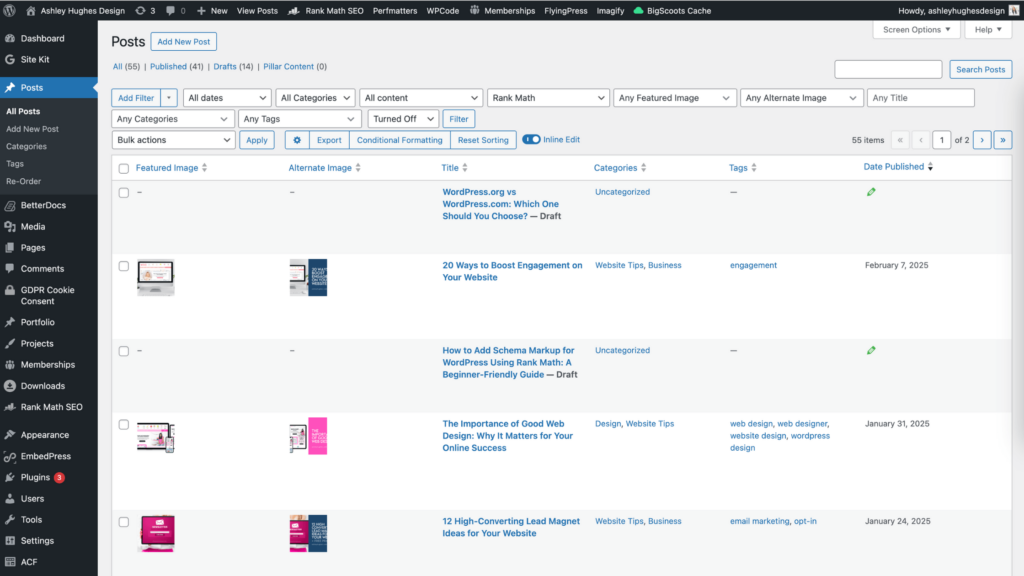
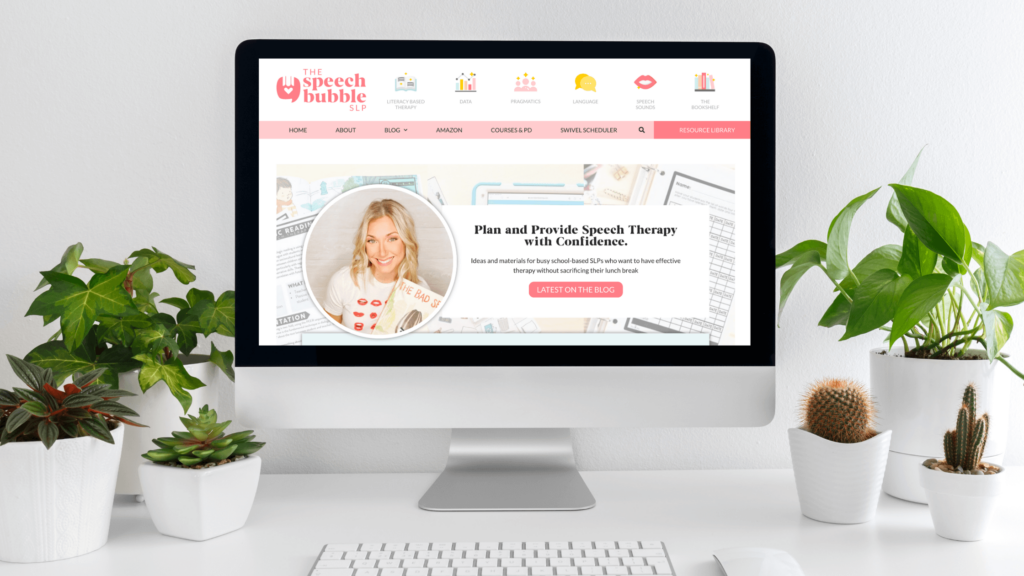
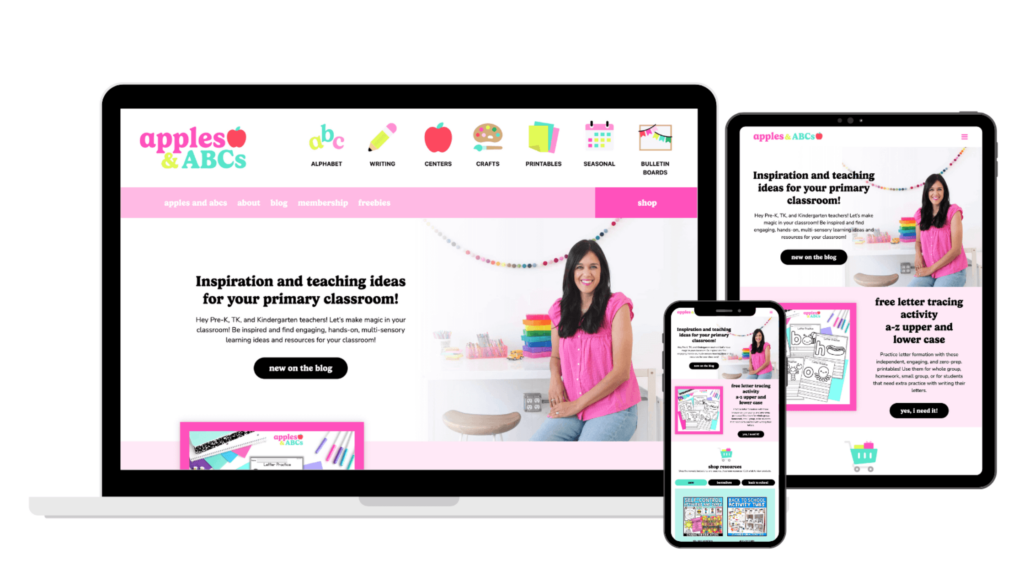







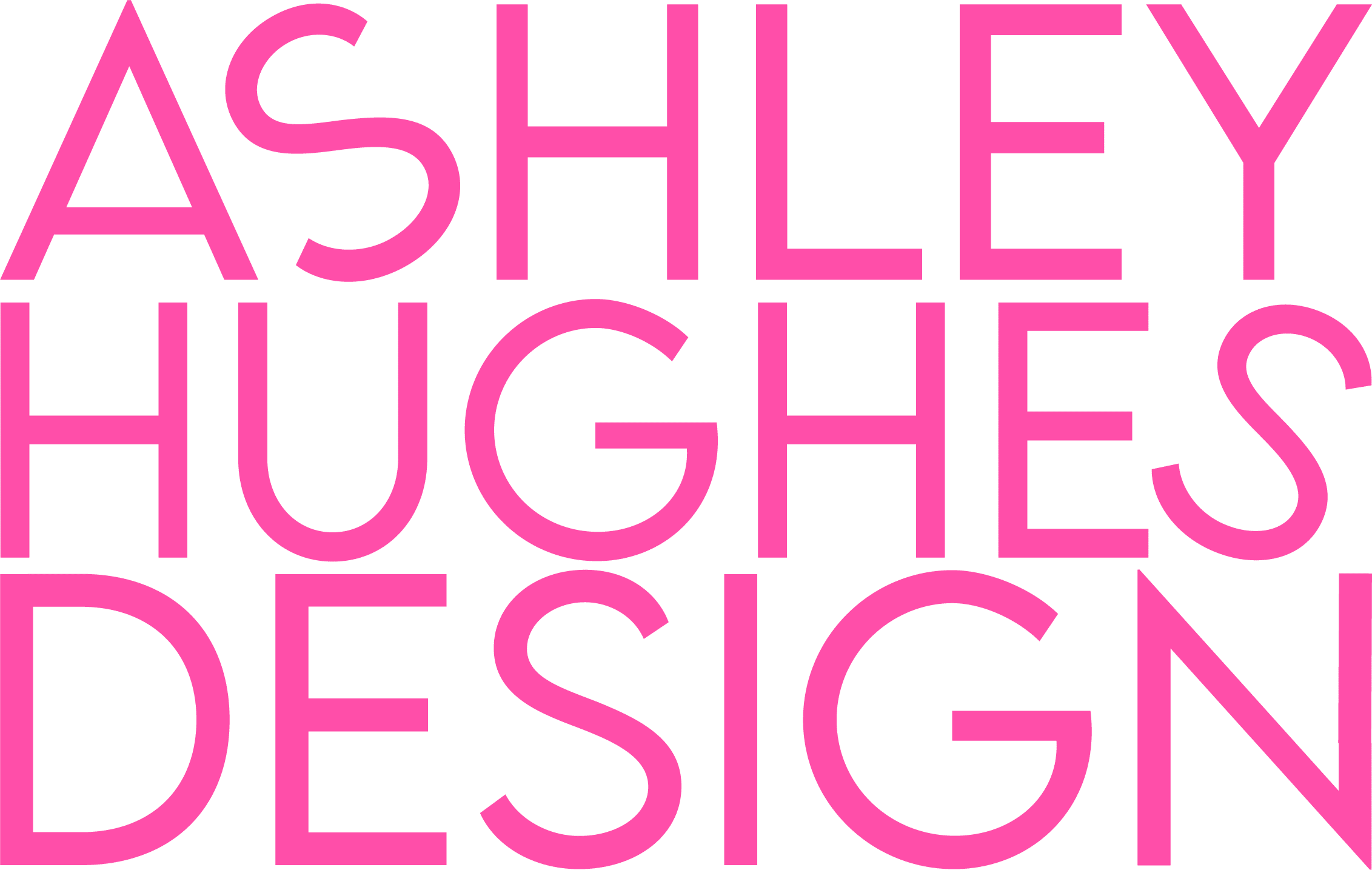

Leave a Reply