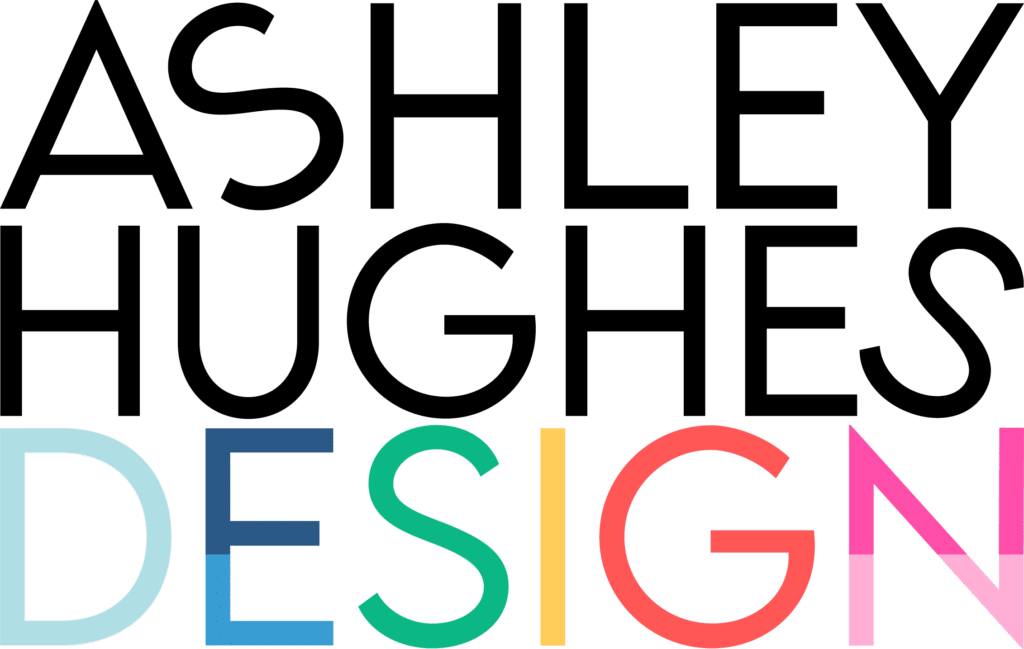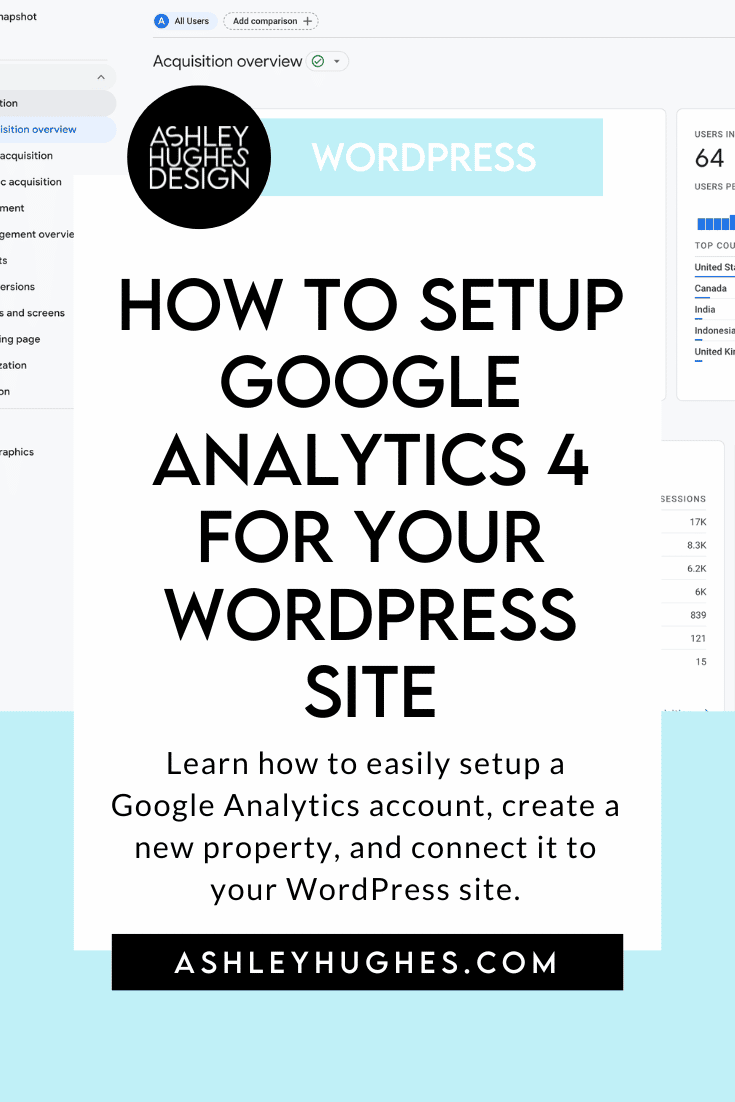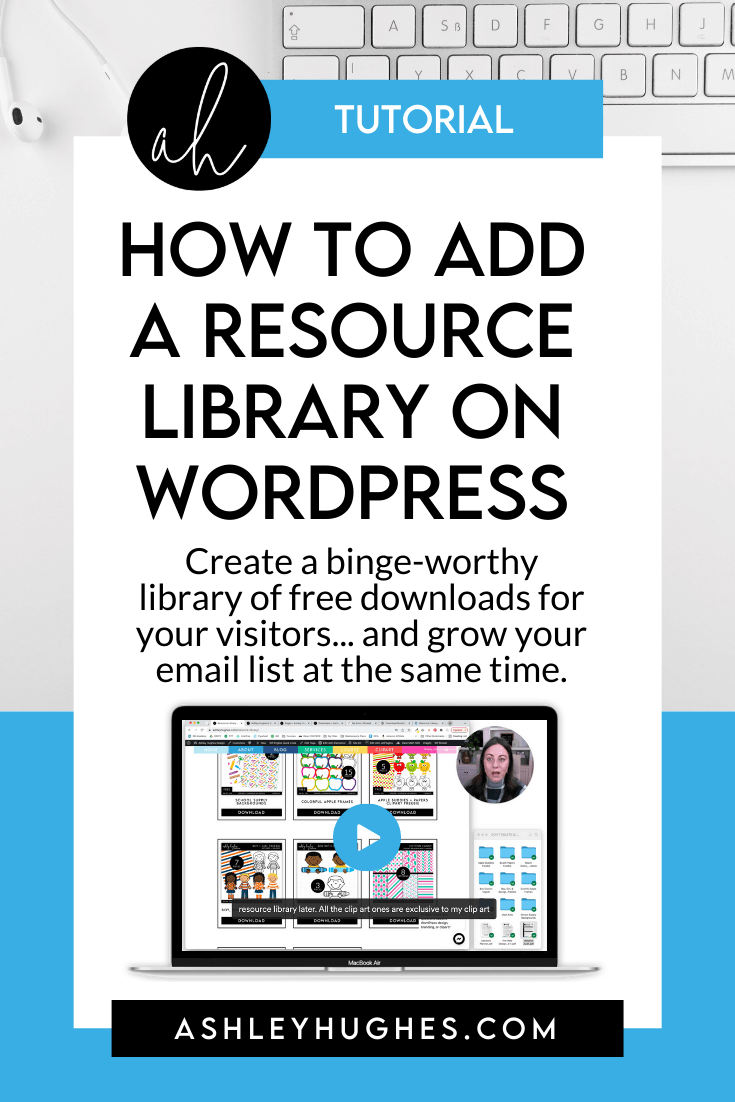SEO is one of the most important things you can spend time on for your website. It helps Google, and other search engines, understand what your site is all about, if it’s a quality site (among other things)… and then drives traffic to you. Over the years I’ve worked with various SEO plugins. Here are the BEST WordPress SEO plugins out there that will help you optimize your CONTENT and perform essential functions relating to SEO. There are other plugins that will help optimize performance, speed, do keyword research, etc., but we’ll focus on content optimization and basics for this post.
Here are my three favorites for educators and entrepreneurs! They are all very similar in terms of features, so just make sure you check out each one and choose what’s best for your needs and preferences. Each of them have a premium version, but if you are just getting started with optimizing your content then you can postpone going pro until you really get the hang of the basics. I’ll cover those in the next post!
1. YOAST
The Yoast SEO plugin is by far the most popular that I see out there. I even use it for my own site and pay for the pro version, but I won’t say that it’s the best hands-down. I like that it allows you to customize everything. It’s easy to use and the little color coding is really helpful when it comes to seeing what content you need to work on. It’s simple and doesn’t have a lot of fluff. Everything is fairly easy and straightforward and maybe my favorite feature is the little icons you can hover on and click if you aren’t sure what a feature or setting does. I install it for all of my clients because most are somewhat new to SEO optimization and it’s really helpful for clarifying questions.
Here’s what my post grid looks like. See those green/orange scores? Super helpful when figuring out what content needs work.
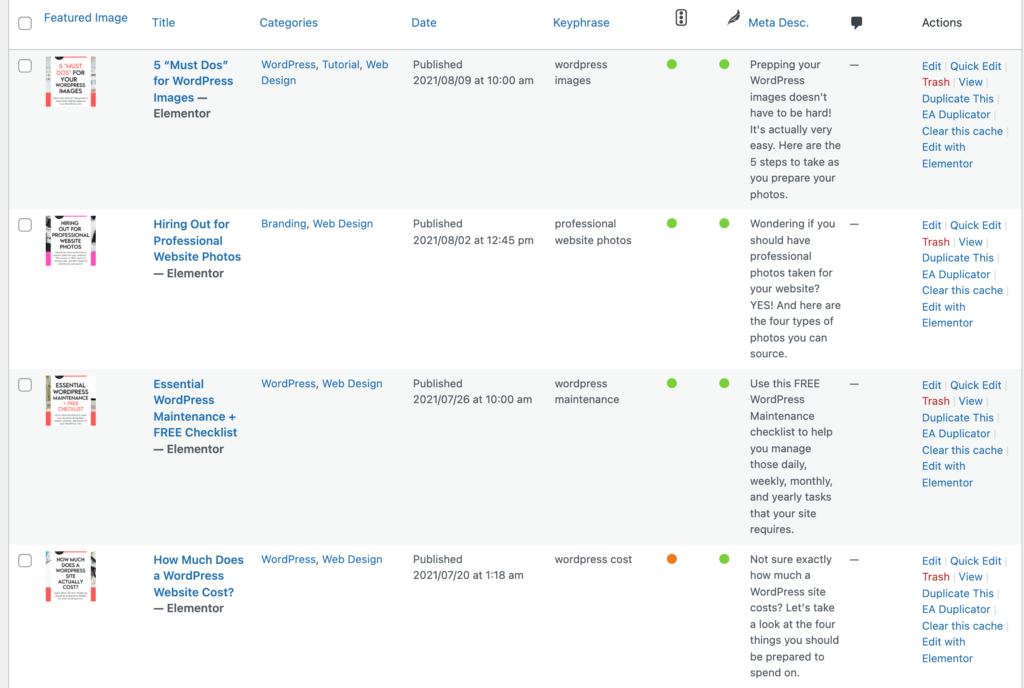
This is the Yoast SEO Analysis for an indivudual post. I love that it shows me exactly what I need to work on.
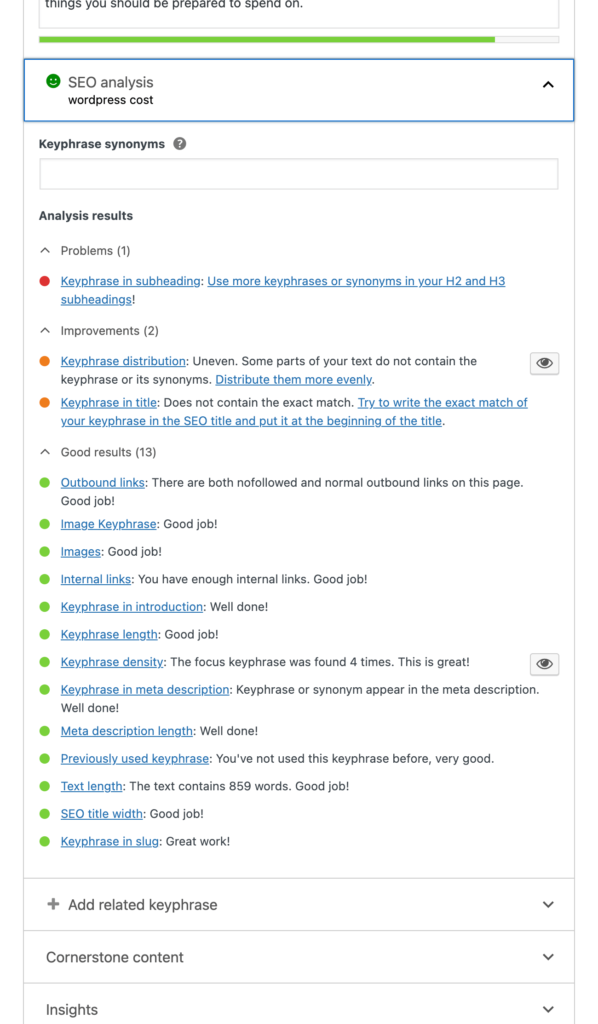
This is the Yoast SEO Readability Analysis for an indivudual post. Again, I love that I can easily know what to fix.
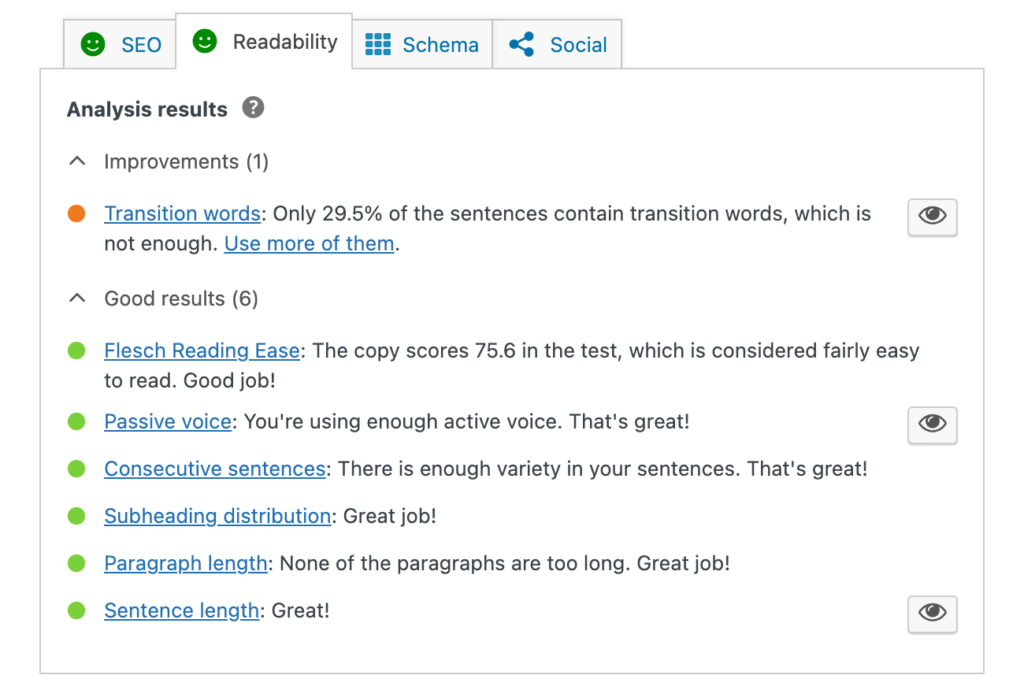
I can also set custom images/previews for FB if I want.
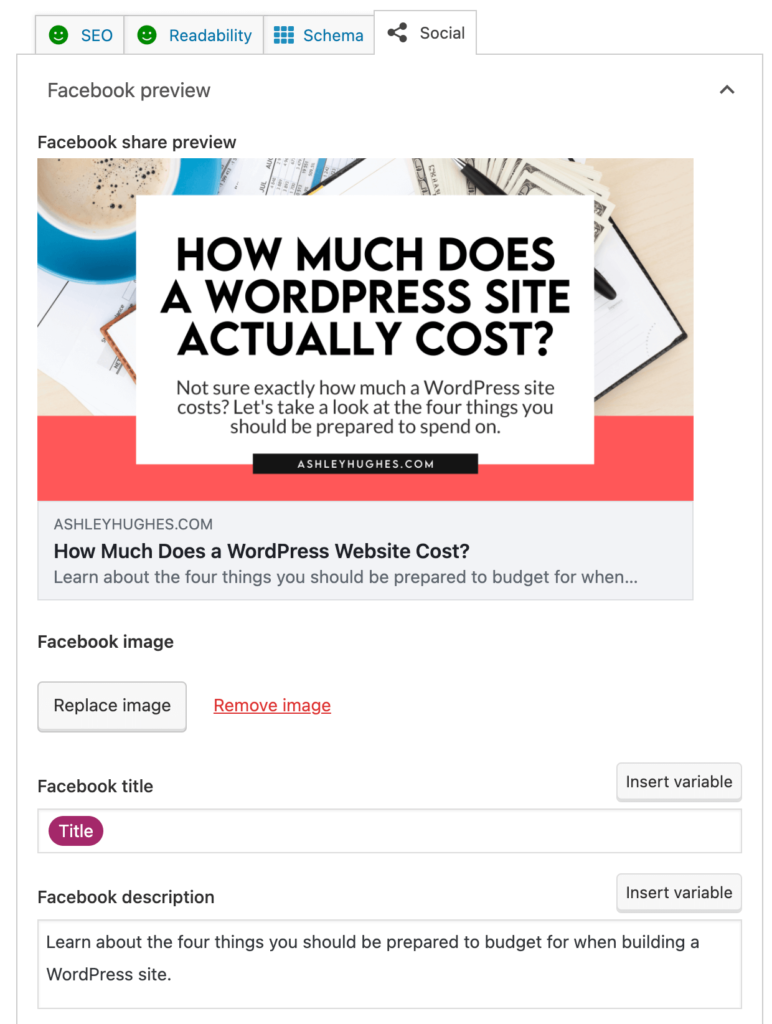
The Yoast settings are fairly simple and straightforward. There’s not much to the dashboard (not really a dashboard), which is fine with me, but as a visual person there’s a little to be desired in terms of styling and the overall look of things. It gets the job done though!
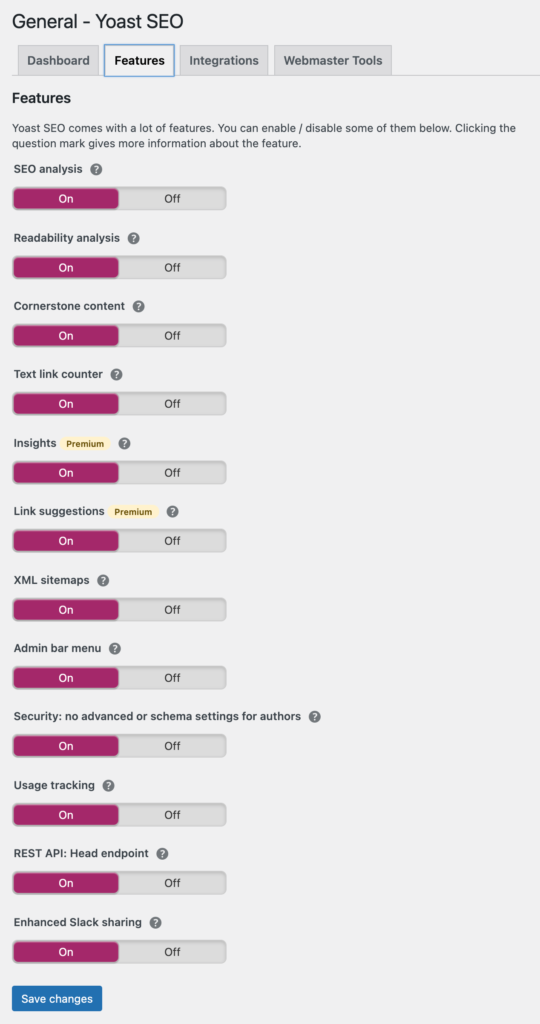
2. RankMath
The next WordPress SEO Plugin I see often is RankMath. This one is fairly similar to Yoast, but it does have more features and I do like the interface and “look” of things more than Yoast. RankMath has an analytics tab as well, which is super helpful. I use another tool to do all of my keyword research and planning, but this plugin has it integrated for you. All of the data and colorful charts have been enticing me to switch!
I’m a visual person, so these icons and toggle buttons are nice on the dashboard.
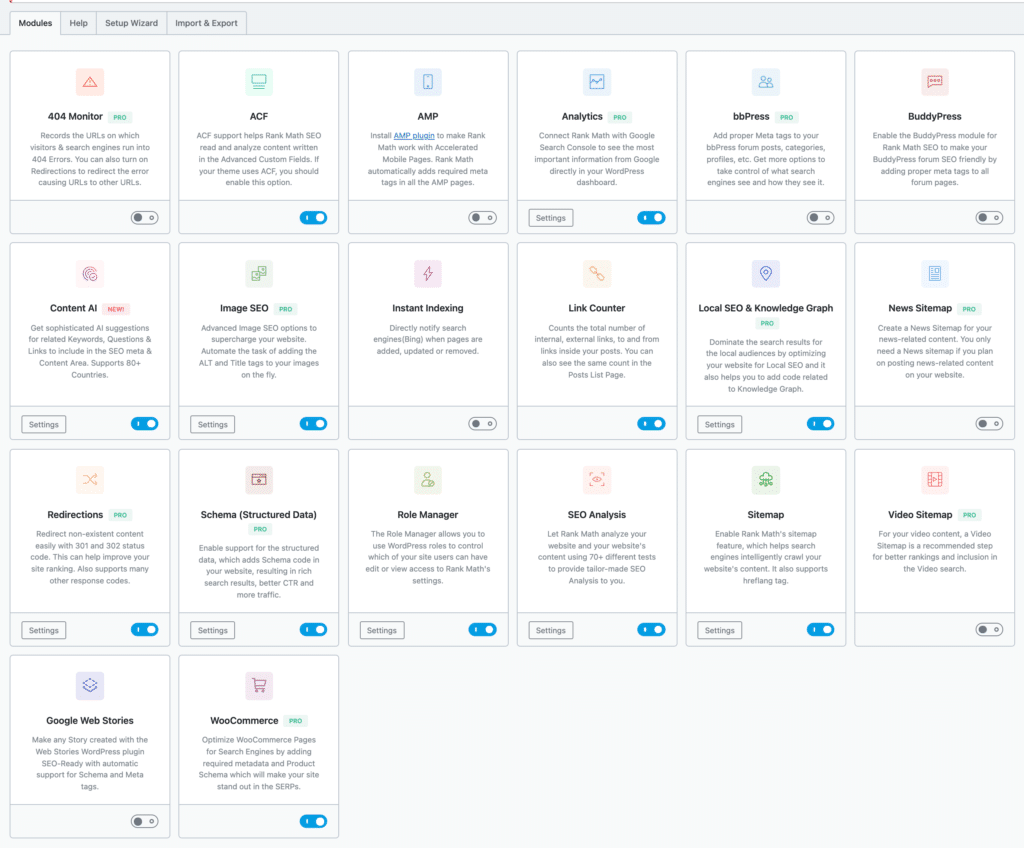
This analytics area is amazing. I use Ubbersuggest for all of my SEO data, but you could totally get away with using this.
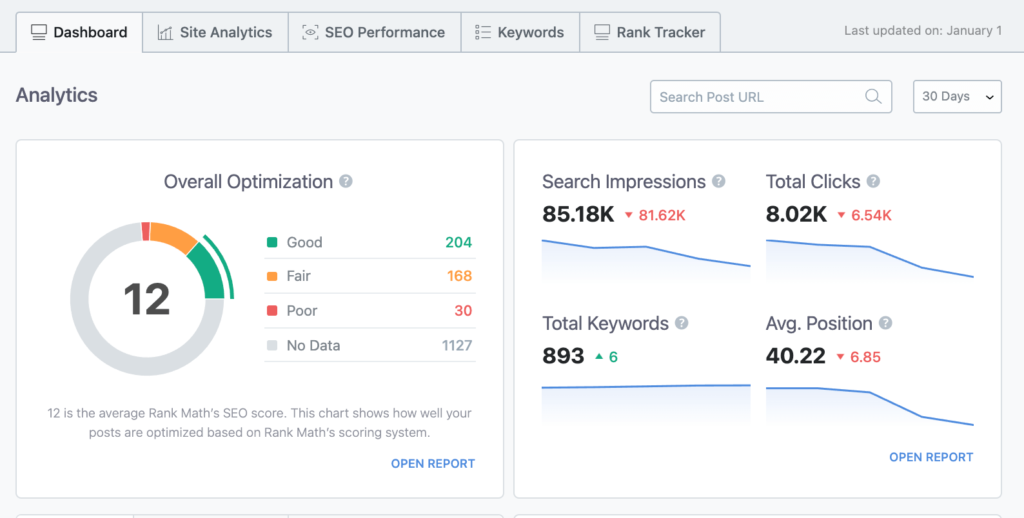
Another helpful tool is the SEO Analysis tab. It will give you a list of things that you need to tackle to improve your overall score.
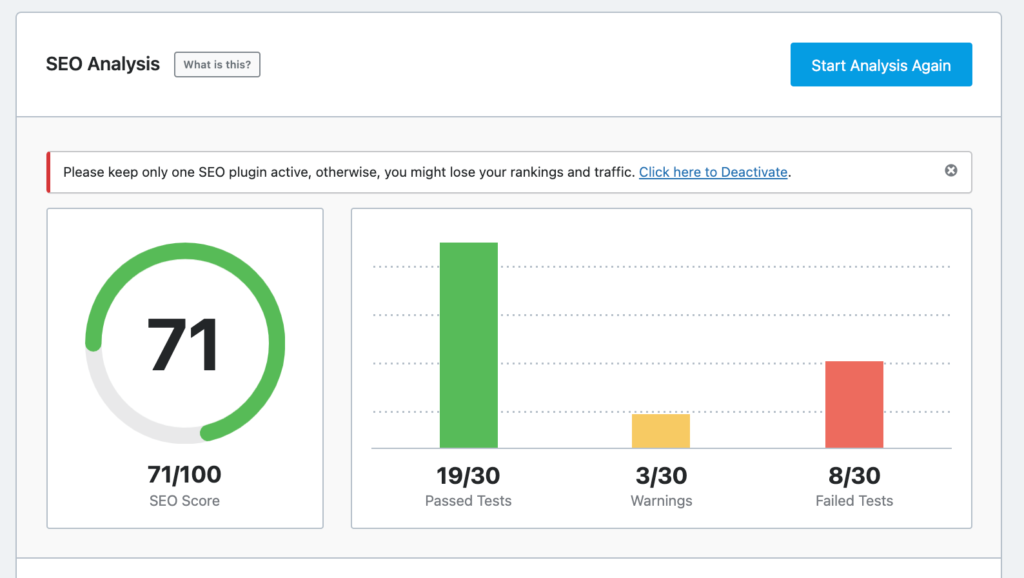
RankMath also gives you a lot of insight into individual post/page content and makes it easy to improve scores.
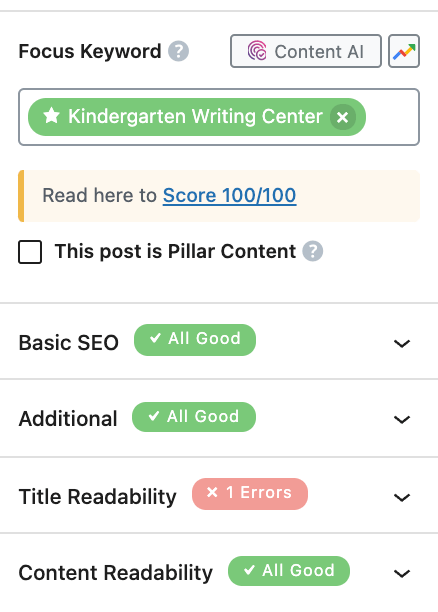
3. All In One (AIO) SEO
The third SEO plugin I see is AIO SEO. This one is similar, in terms of features, to Yoast and RankMath. The thing I do like about this one is that it gives you an overall SEO score and has more of a dashboard area than the other two. It’s easy to use and uses similar color-coded scores. I haven’t spent as much time on AIO, but the little time I have was a good experience.
Here’s the AIO SEO dashboard. I love how clean and easy it is.
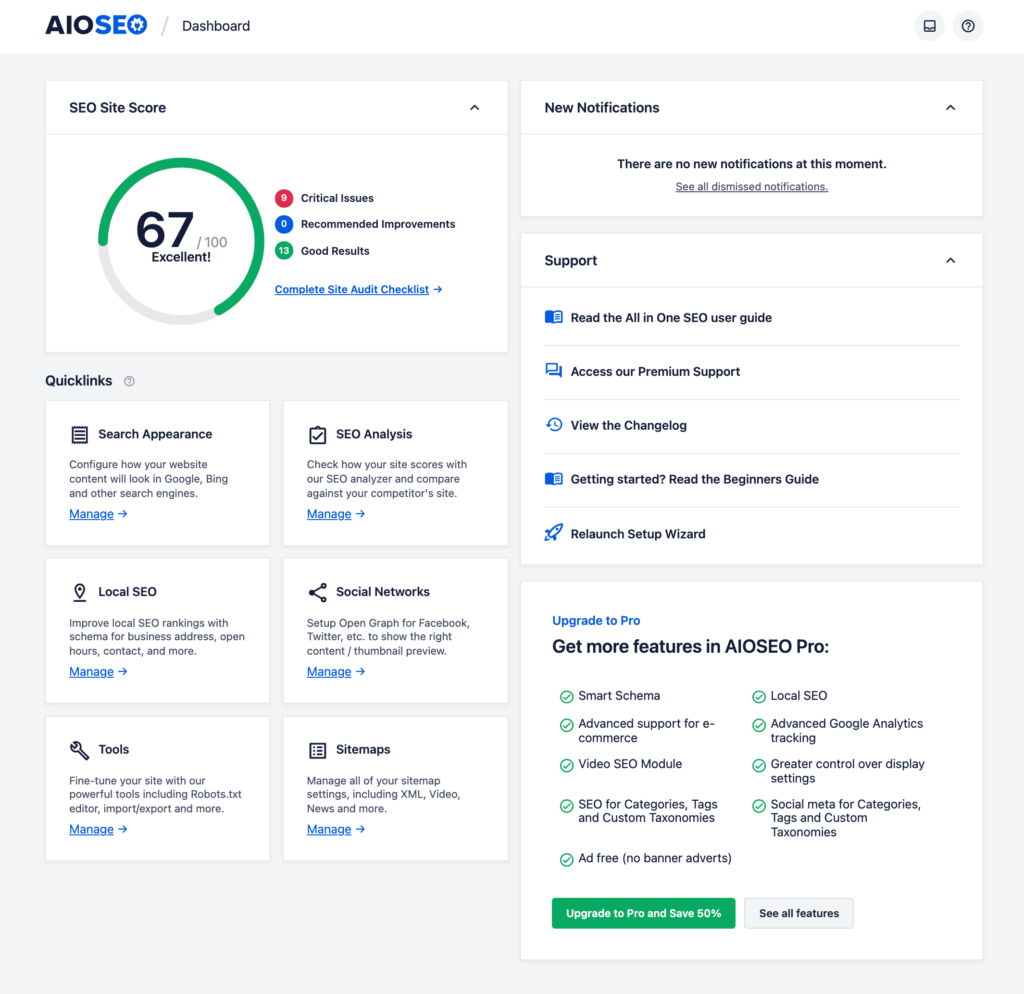
Just like Yoast and RankMath, it gives you scores and to-dos for your posts.
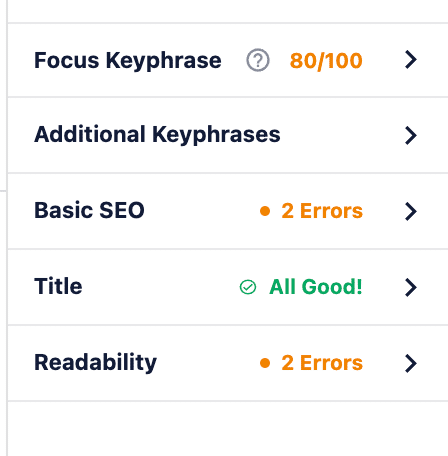
This is very similar to my own that I use with Yoast, each post/page has a lot of settings and data to control.
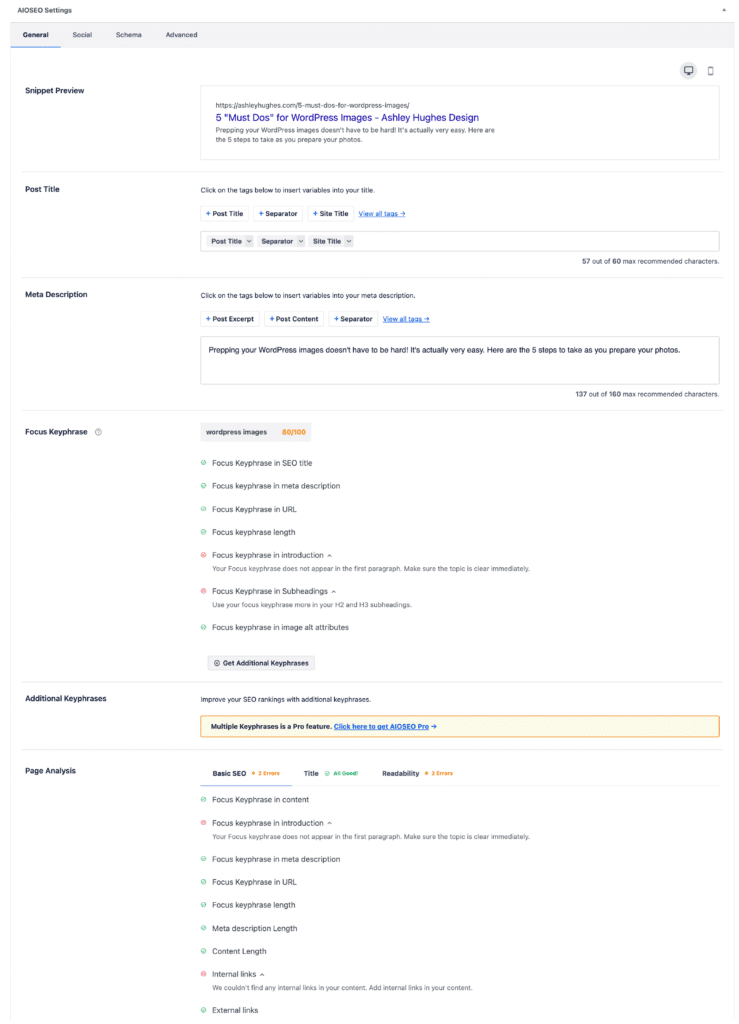
To sum it up, you need a WordPress SEO plugin for your website. Which plugin you choose will depend on business needs, budget, platform user-experience preferences, and the time you have to dedicate to optimizing the SEO for your content. All three are great options! At the bare minimum, you need an SEO plugin that will allow you to create a sitemap, connect to search engines (like Google), and optimize your content (keywords, meta descriptions, etc.). All three of these can tackle those and way more. If you’re on a higher level with your SEO then you’ll just need to compare all of the advanced features of each plugin (and pricing) to make that decision.
Plugin | Wizard? | PRO $/yr | Free Version? |
|---|---|---|---|
Yoast | ✓ | $89 | Yes |
RankMath | ✓ | $59 | Yes |
AIO SEO | ✓ | $49.50 | Yes |